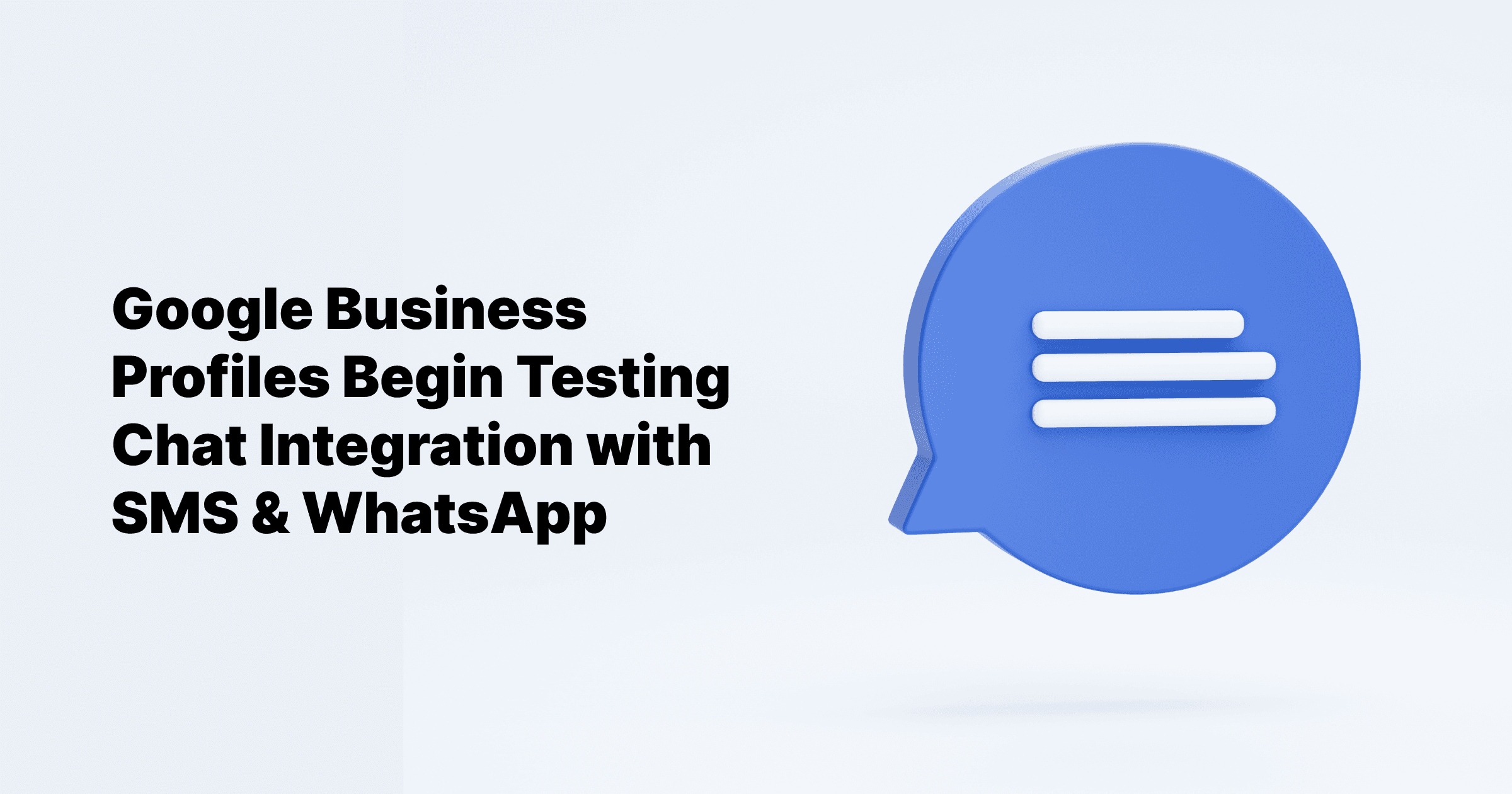Sep 24, 2024
All Posts
Why Can’t I Reply to a Google Review
Published on September 9, 2024
As a business owner, you understand the importance of responding to Google reviews to maintain a positive online reputation and build customer trust. With 95% of consumers checking product reviews, particularly on Google, timely and effective responses are crucial.
But what if you find yourself in a situation where you can’t reply to Google reviews? This challenge can be both frustrating and detrimental to your business. If you’re asking, “Why can’t I reply to a Google review?” or wondering why you’re unable to respond, there are several common reasons and solutions to consider.
In this article, we’ll explore the typical issues that prevent you from replying to Google reviews and provide practical fixes to help you overcome these obstacles.
Reasons You Might Be Unable to Respond to Google Reviews
Insufficient Permissions: You might not have the right access level for your Google Business Profile, which can prevent you from replying to reviews.
Google Account Issues: Problems with account verification or settings can hinder your ability to respond. If you're asking, “Why can’t I reply to a Google review?” account-related issues might be the cause.
Technical Glitches: Browser compatibility issues, cache problems, or temporary outages on Google’s end can affect your ability to manage reviews.
Outdated App or Browser: An outdated version of the Google Business Profile app or your web browser can cause problems with accessing review features.
Multiple Account Conflicts: Logging in with multiple Google accounts simultaneously can lead to conflicts, making it challenging to manage your profile effectively.
4 Steps to Start Responding to Google Reviews Again
If you’re facing issues and are unable to reply to Google reviews, there are several steps you can take to resolve the problem and regain access to the reply feature.
Report the Issue and Wait for the Resolution
If you're unable to respond to Google reviews, consider reporting the issue through the official Google Business Profile forum. Provide detailed information, including:
A summary of the problem
Steps you’ve already taken
Relevant categories, such as "Engage with customers"
Check if others have reported similar issues and join the conversation to seek help from Google experts. If the issue is widespread, it may be related to technical problems affecting many users.
Troubleshoot Common Account and Technical Issues
If you’re asking, "Why can’t I reply to a Google review?" there are several troubleshooting steps you can follow:
Verify Permissions: Ensure you have the appropriate access levels for your Google Business Profile. Contact the profile owner or manager if necessary.
Check Google Account Issues: Make sure your Google account is verified and properly set up. Any verification or security problems could block your access.
Clear Browser Cache and Cookies: Sometimes, clearing your browser’s cache and cookies can resolve glitches. Access your browser settings to clear this data.
Update Software: Ensure both your browser and Google Maps app are up-to-date to avoid compatibility issues.
Try Different Devices or Browsers: Switch to another device or browser to determine if the problem is specific to one environment.
Log Out of Multiple Accounts: Ensure you’re logged into only one Google account to avoid session conflicts.
Learn more about how many Google reviews you need to rank higher
Review Google’s Help Center and Documentation
If you’re unable to reply to Google reviews, consult Google’s Help Center and official documentation. They often provide up-to-date information and troubleshooting tips for common issues. Follow these steps:
Visit the Help Center: Go to Google’s Help Center for Google Business Profile and search for articles related to review management issues.
Check Documentation: Review any available documentation or FAQs about responding to reviews and any recent changes to the platform.
Follow Troubleshooting Guides: Use any provided troubleshooting steps to address specific issues you might be facing.
Check for Policy Violations
If you’re unable to reply to Google reviews, review Google’s policies and guidelines to ensure that your account or review responses are not in violation. Sometimes, account restrictions or review moderation issues can prevent you from responding. Make sure your responses comply with Google’s policies and guidelines for review management.
Best Practices for Replying to Google Reviews
Once you've resolved any issues with replying to Google reviews, it's essential to follow best practices to make the most of client feedback, boost your online reputation, and foster customer loyalty. Here are some effective strategies:
Respond Quickly: Address reviews promptly to show that you value customer feedback and are dedicated to resolving any concerns.
Maintain Professionalism: Always use a courteous and professional tone, no matter the review's nature. This approach helps manage the impact of negative feedback and reflects positively on your business.
Personalize Your Replies: Customize your responses by mentioning the reviewer’s name and referencing their specific comments. This demonstrates genuine engagement and avoids generic responses.
Express Gratitude: Thank all reviewers, whether their feedback is positive or negative. A simple thank you can build loyalty and encourage more reviews.
Address Concerns Directly: For negative reviews, address the customer’s issues with clear explanations of how you plan to resolve the problem and prevent future occurrences.
Keep It Concise: While personalization is key, keep your responses brief and focused. Long replies can overwhelm readers and dilute your message.
Invite Offline Dialogue: For complex or highly negative reviews, offer to continue the conversation through a private channel like email or phone to resolve the issue discreetly.
Highlight Improvements: If you've made changes based on feedback, mention these in your responses. This shows that you value customer input and are committed to improvement.
Use Keywords Strategically: Incorporate relevant keywords in your responses to enhance local SEO and increase your business’s visibility.
review response examples
Responding to Google reviews is crucial for maintaining a positive online reputation and building trust with customers. If you encounter issues with replying, address them quickly to demonstrate your commitment to customer satisfaction. Start by verifying your permissions, checking your Google account settings, clearing your browser’s cache and cookies, and ensuring your browser is up-to-date. If these steps don’t resolve the issue, consider using Cloodot, which provides a direct connection to Google and other social media apps, allowing for more efficient review management and a stronger online presence.