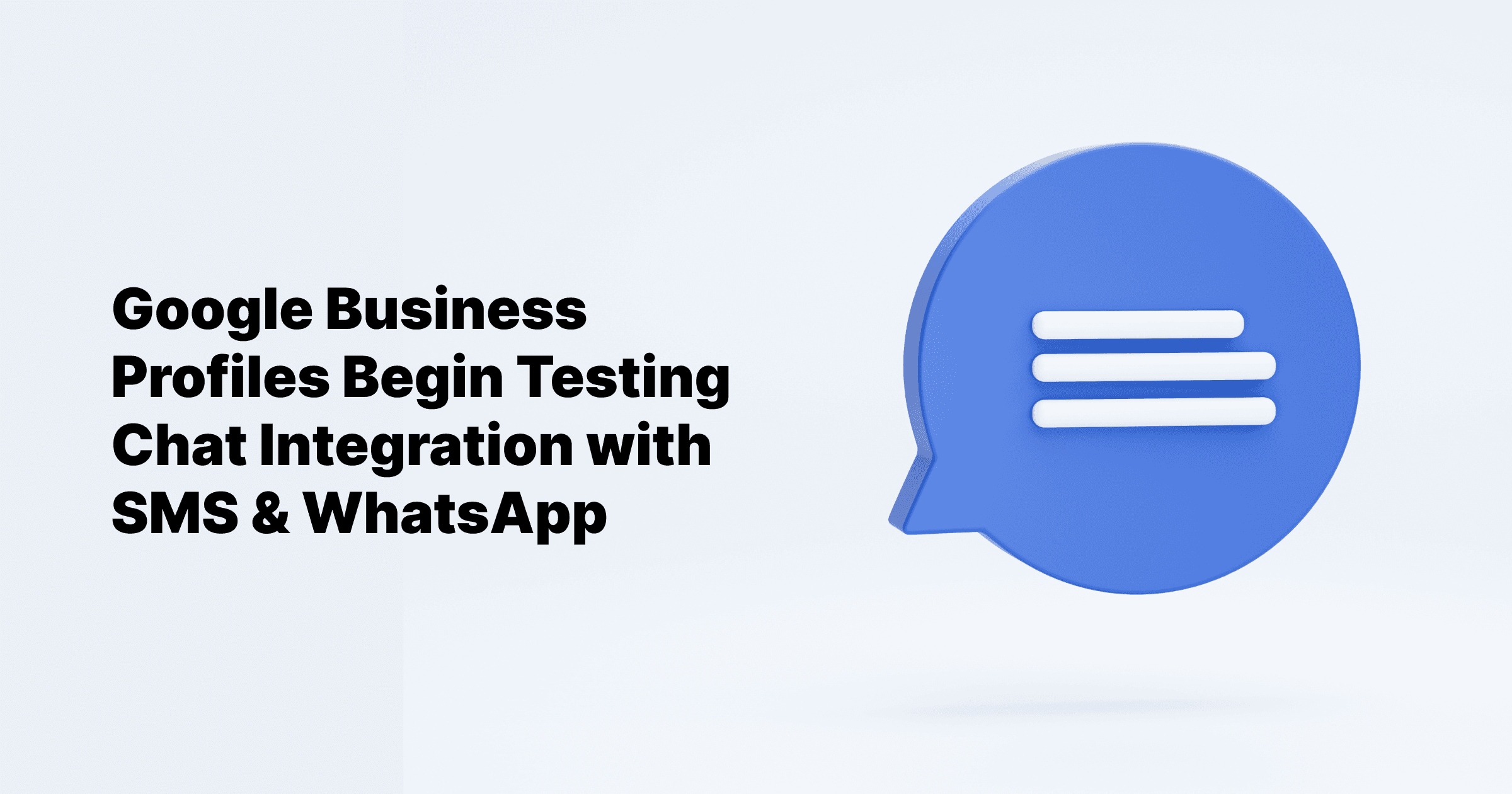Sep 24, 2024
All Posts
Google Business Profiles Begin Testing Chat Integration with SMS & WhatsApp
Published on September 23, 2024
Google is experimenting with a new feature for Business Profiles that enables businesses to incorporate SMS and WhatsApp messaging support in their Google Maps listings. This comes in the wake of Google phasing out its native chat feature.
The proposed "chat" section in Google Business Profiles will allow businesses to add their SMS and WhatsApp numbers, making it easier for customers to contact them via Google Maps and Google Search. This marks a transition from Google's messaging service to integrating widely-used platforms like SMS and WhatsApp.
This test follows Google's announcement to discontinue its Business Profile chat feature by July 31.
Important Dates and Updates
July 15, 2024:
Customers will no longer be able to start new chat conversations from Google.
Ongoing chat conversations will continue with notifications about the forthcoming discontinuation.
July 31, 2024:
Chat functionality in Google Business Profile will be completely disabled.
The call history feature in Google Business Profile will also be removed.
Despite these changes, customers can still find and contact businesses through Google Search and Maps. Additionally, they can access information about businesses via website links, business descriptions, photos, and other shared content on the Business Profile.
Steps for Businesses to Take
To ensure a smooth transition, businesses should follow these steps:
Backup Communication Records
Use Google Takeout to download your chat and call history. Keeping these records will ensure you have a complete log of past communications for future reference.
Notify Your Customers
Proactively contact customers in chat conversations to inform them about alternative chat channels. This will help maintain uninterrupted communication.
Leverage Alternative Engagement Metrics
Although there will be changes, businesses can still receive calls through their Business Profile. Additionally, monitor other engagement metrics like web traffic and direction requests to understand customer interactions.
Continued Support from Google
Google is committed to supporting businesses through this transition. The Business Profile remains a crucial tool for connecting with customers and showcasing your business. For detailed guidance on these changes, refer to the comprehensive guide provided by Google.
Share the Update
Inform your network about this update to keep everyone informed. Support is available to help businesses navigate these changes and continue thriving.
Now, let’s look into the actual steps for setting up messaging options to chat with customers from your Business Profile
Learn more: How to setup away message on Google business messages
How to Chat with Customers from Your Business Profile
Your customers can contact you directly from your Business Profile using text message or WhatsApp. This allows you to:
Answer questions.
Tell your story.
Attract more customers.
Note: Chat options are currently available for select regions and might not be available for your Business Profile.
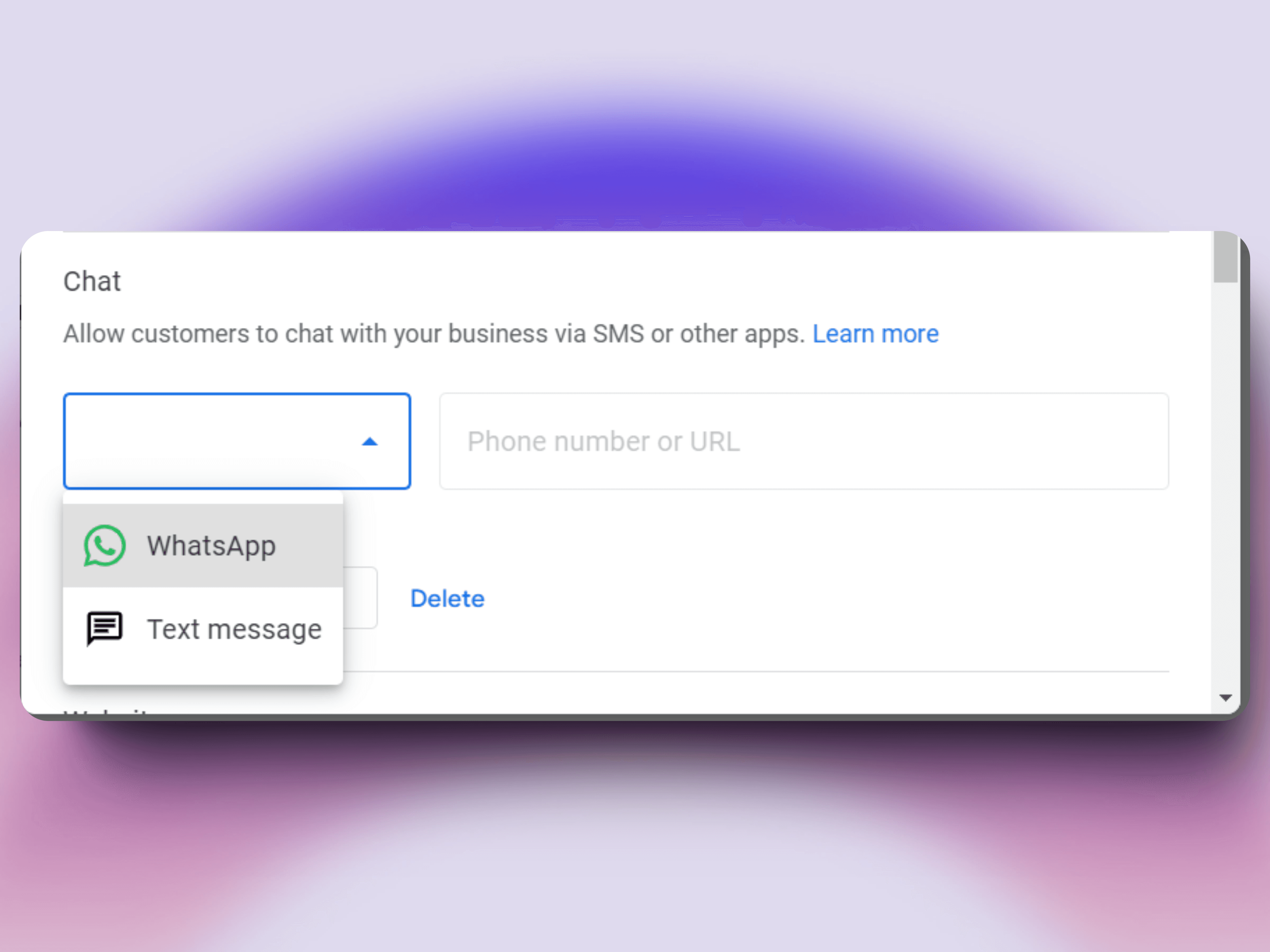
Steps to Add Chat Options (WhatsApp or Text Messaging):
Step 1: Claim and Verify Your Business Profile: Ensure your Business Profile is claimed and verified.
Step 2: Access Your Business Profile: Go to your Business Profile. Learn how to find your profile.
Step 3: Edit Contact Information: Click on Edit profile, then navigate to Business information, and then to Contact.
Step 4: Set Up Chat: To edit chat options, click Chat and then click the down arrow.
Step 5: Select Chat Option: In the drop-down menu, select either SMS or WhatsApp.
Step 6: Add Contact Details: In the “Number” field, add a phone number that can receive text messages or your WhatsApp URL.
Step 7: Save Changes: Click Save to apply the changes.
Learn More: Google Guidelines For detailed guidelines on setting up your WhatsApp/SMS URL
As Google transitions away from its native chat feature, businesses need to adapt to the new messaging options available through SMS and WhatsApp integration in Google Business Profiles. By following the outlined steps to add these chat options, businesses can maintain seamless communication with their customers. It's crucial to back up communication records and notify customers about these changes to ensure a smooth transition. Leveraging alternative engagement metrics will help businesses continue to understand and meet customer needs. Google's continued support and the robust features of the Business Profile will enable businesses to stay connected with their customers and thrive in this new landscape. Stay informed and proactive to make the most of these updates and keep your business visible and accessible.