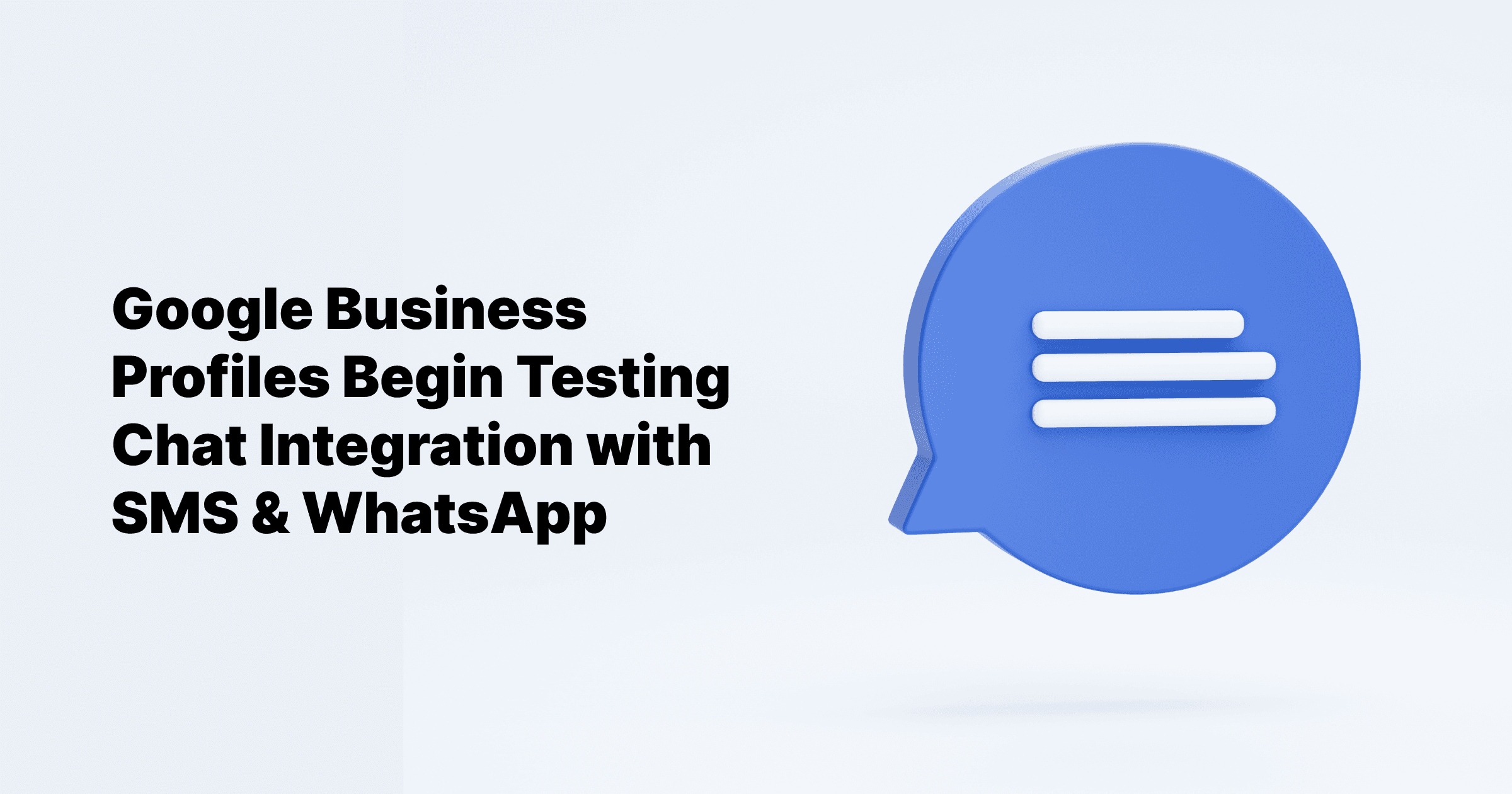Sep 24, 2024
All Posts
Step Up Your Local SEO Game with Google My Business: A Comprehensive Guide
Published on August 4, 2023
In today's digital age, having a strong online presence is crucial for businesses of all sizes. A Google Business Profile, also known as Google My Business (GMB), is a powerful tool that can significantly boost your local SEO efforts and help you connect with potential customers. In this comprehensive guide, we will take you through the steps of setting up a Google Business Profile and provide best practices for optimizing your profile to attract more customers and enhance your online visibility.
What is Google My Business Profile?
Google My Business is a free service provided by Google that allows businesses to add and manage essential information about their company. By creating a GMB listing, businesses can provide accurate and up-to-date details, such as their location, hours of operation, contact information, website URL, and a brief description of their products or services.
This information is then displayed across various Google services, including Google Search, Google Maps, and Google Shopping. When potential customers search for businesses similar to yours, your GMB listing will appear in the "Local Pack" or "3-Pack" section above the organic search results, increasing your visibility and chances of attracting new customers.
Do You Need a Google Business Profile?
Having a Google Business Profile is essential for businesses with a physical presence, such as brick-and-mortar stores, restaurants, or service providers with a specific service area. However, even if your business operates solely online, having a GMB listing can still drive traffic to your website and help potential customers find you.
If your business interacts with customers in any way, whether in-person or online, creating and managing a Google Business Profile is highly recommended. Studies have shown that an updated and well-optimized profile can increase clicks to your page significantly.
How to Set Up a Google Business Profile
Follow these step-by-step instructions to set up your Google Business Profile:
Step 1: Create a Google Account
If you don't already have a Google account for your business, go to the Google Account creation page (https://accounts.google.com/signup) and sign up for a new account.
Step 2: Go to Google My Business
Once you have a Google account, visit the Google My Business website (https://www.google.com/business/) and click on the "Manage now" button to begin the setup process.
Step 3: Add Business Information
Enter your business name, address, and phone number. Ensure that the information you provide is accurate and consistent with your other online listings and directories.
Select a category that best describes your business. This category helps Google understand the nature of your business and improves its relevance in search results.
Add your website URL, business hours, and high-quality images of your business, products, or services. Visual content can make your profile more engaging and attractive to potential customers.
Step 4: Verify Your Business
Google will send a verification code to the physical address you provided during setup. This is done to ensure that you are the legitimate owner or representative of the business. Once you receive the code, enter it into your Google My Business account to complete the verification process.
Step 5: Optimize Your Profile
After verification, it's time to optimize your Google Business Profile for better visibility and engagement. Here are some tips to make your profile stand out:
Optimize for Local Search Ranking Factors:
Use relevant keywords in your business name and description, but avoid keyword stuffing.
Provide accurate business address and location information to improve distance ranking.
Build backlinks, encourage reviews, and improve your overall SEO to increase your company's prominence.

Add High-Quality Images:
Upload high-quality images of your business, products, and services. Visual content is more appealing to potential customers and can help showcase your offerings.
Encourage Reviews:
Actively encourage customers to leave reviews and ratings. Positive reviews can attract new customers and improve your online reputation. You can send follow-up emails after a purchase, display review requests on your website, or offer incentives for leaving reviews.
Provide Detailed Business Information:
Fill out all the relevant fields in your profile, including business hours, contact information, services offered, and a concise business description. Providing detailed information helps potential customers make informed decisions and builds trust.
Regularly Update Your Profile:
Keep your profile up to date by adding new images, updating business information, and promptly responding to customer reviews. Regular updates show that your business is active and reliable.
The Benefits of Using a Google Business Profile
Using a Google Business Profile offers numerous benefits for your business:
1. Increased Online Visibility:
Your business will appear in the "Local Pack" or "3-Pack" section of Google's search results, increasing your online visibility.
Your business will also show up in Google Maps search results, making it easier for customers to find you.
2. Accurate Business Information:
With a GMB listing, you can manage and display accurate information about your business, including contact details, hours of operation, and website URL.
Providing accurate information builds trust with potential customers and increases the likelihood of them choosing your business.
3. Customer Interaction:
Customers can leave reviews and ratings for your business, helping attract new customers and improve your online reputation.
GMB also offers messaging and booking features, allowing customers to contact your business directly through your listing.
4. Analytics and Insights:
GMB provides detailed insights and analytics about how customers interact with your listing, including views, clicks, and calls.
This data can help you make data-driven decisions and optimize your listing for better performance.
5. Cost-Effective Marketing:
GMB is a free tool, making it a cost-effective way to improve your local SEO and online visibility.
By optimizing your GMB listing, you can attract more customers without spending money on traditional marketing methods.
Creating and managing a Google Business Profile is an essential step for businesses looking to improve their local SEO game and connect with potential customers. By providing accurate information, encouraging reviews, and regularly updating your profile, you can enhance your online visibility and attract more customers at no cost. Remember to optimize your listing for relevant local search ranking factors and use high-quality images to make your profile stand out.
Take advantage of the benefits offered by a Google Business Profile, such as increased visibility, accurate information, customer interaction, analytics, and cost-effective marketing. By utilizing this powerful tool effectively, you can step up your local SEO game and grow your business in the competitive digital landscape.