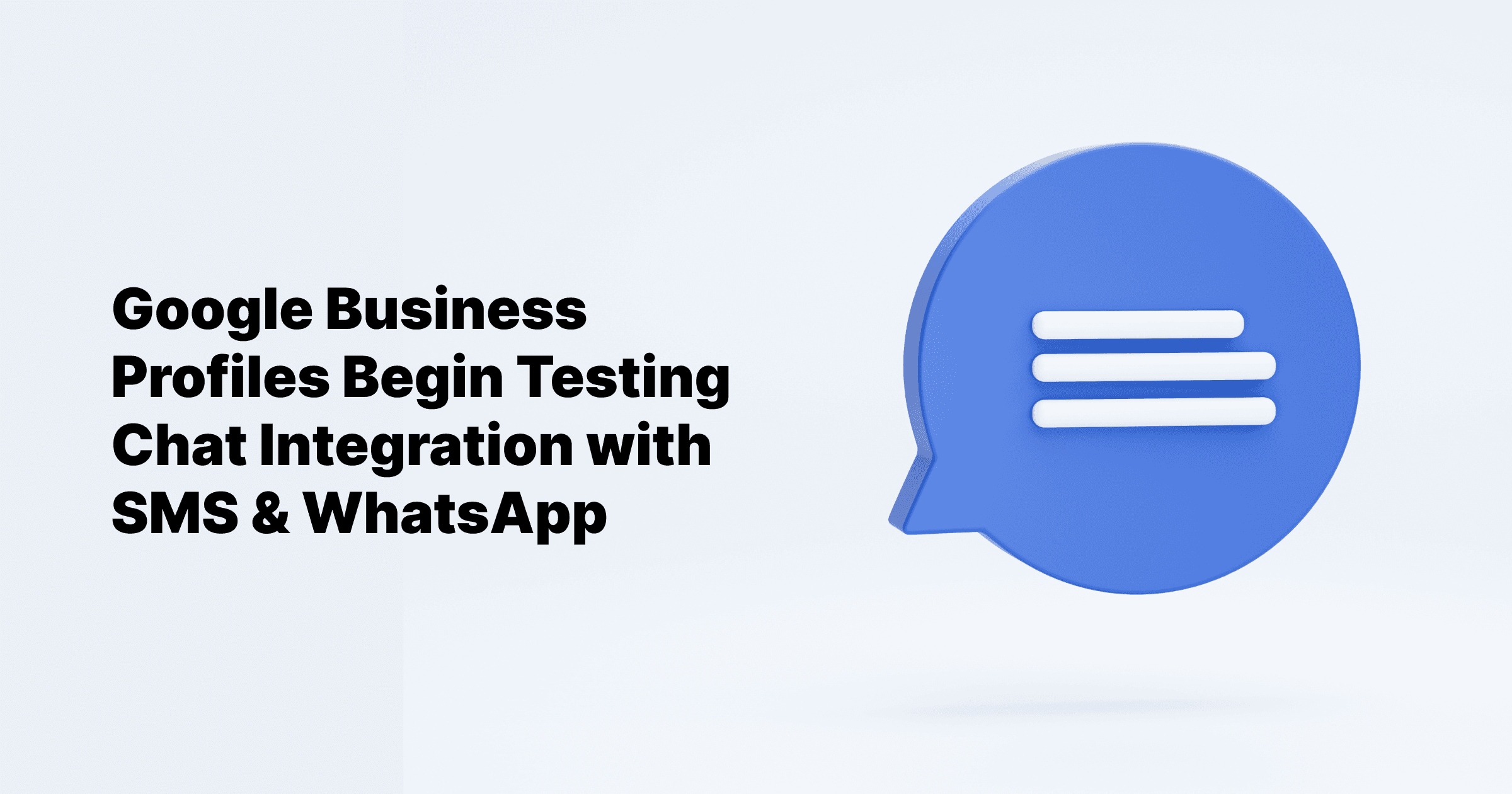Sep 24, 2024
All Posts
Invoicing Software For Small Business
Published on September 22, 2023
Transforming the invoicing process for small businesses is crucial to ensuring prompt payment from clients. To craft polished invoices, entrepreneurs can opt for two approaches: crafting custom, professional documents or utilizing pre-designed invoices for small business templates.
These business invoices must encompass comprehensive financial information that facilitates client payments. This includes a detailed breakdown of provided services, a clear payment deadline, and the total amount owed, inclusive of relevant taxes. Crafting an invoice for a small business that exudes professionalism, readability, and a well-organized layout significantly enhances the likelihood of swift invoice settlements.
How to write an invoice for small businesses in easy steps
Step 1: Header and logo
Begin by creating a header for your invoice document. Include your business logo at the top. If using Microsoft Word, select an appropriate Word invoice template with a built-in header. Utilizing templates ensures you include all necessary information.
Step 2: Business information
Within the invoice header, prominently display your business's contact details. This should encompass your business name, address, phone number, and email address.
Step 3: Client's contact details
Directly below the header, add the client's contact information, including their correct name (often from the billing department), address, phone number, and email address.
Step 4: invoice date
Include the date when you're preparing the invoice just below the client's contact details.
Step 5: payment due date
Specify the payment due date on your invoice, making it stand out from the invoice date. Use bold font or a different color to emphasize it. Ensure clarity by writing out the full date, e.g., "Payment Due December 31, 2018," rather than vague terms like "Payment Due in 30 Days."
Step 6: List of services
The main section of your invoice should feature an itemized list of the services provided. This section should include:
A brief description of each service
The number of hours worked or quantity sold
The rate of pay
A subtotal for each service
Step 7: Total amount due
Calculate the total amount due, including taxes. Display the total prominently in a large, bold font for easy reference.
Step 8: Payment terms
List your payment terms at the bottom of the invoice, specifying accepted payment methods. If your terms include late fees for overdue invoices, outline your late fee policy here. Consider adding a polite thank-you note, as it can increase the likelihood of prompt payment.
Step 9: Additional information
Include your business's basic information, such as its name and relevant contact details like phone number, address, and email address. This should be displayed at the top of the invoice.
Step 10: Client's information
List all necessary client information, including their company name, address, phone number, and email address. This section is typically labeled as "Bill To" and placed near the top of the invoice.
Step 11: Invoice number
Assign a unique invoice number to each invoice. You can use various approaches, such as sequential numbering (e.g., INV00001, INV00002) or incorporating a customer code or date (e.g., ACME-2023-09-001, XYZCorp-2023-09-002).
Step 12: Issuing date
Include the date of the invoice, which helps clients remember when the work was done or the purchase occurred. It also marks the start of the payment grace period.
Step 13: Payment details
In the bottom section of the invoice, specify the due date, any on-time discounts or late fees, accepted payment methods, your bank account number, or an online payment link, and provide contact information for inquiries.
By following these clearly defined steps, you can create professional business invoices that facilitate timely payments from your clients.
Learn more: 10 appointment software for small businesses
Creating an invoice in the templates vs. software
Templates for creating an invoice
When choosing between utilizing an invoice template or invoicing software for small businesses, it's essential to factor in your specific needs, the frequency of invoice generation, and your personal preferences.
For a business with a limited volume of monthly invoices and a focus on cost-saving, opting for free invoicing software for a small business template can be a practical choice. On the other hand, a larger enterprise that regularly issues invoices and has complex accounting requirements may find greater value in the efficiency and features provided by invoicing software for small businesses.
Software for creating a professional invoice
Invoicing software for small businesses is designed for efficient payment processing. It simplifies payments with features like mobile access and "pay now" buttons for credit card or bank payments. Automation handles tasks like generating receipts, creating invoices for regular clients, and sending payment reminders. Additionally, it provides valuable business insights like income sources, product popularity, and payment patterns.
When choosing invoicing software for small business, prioritize relevant features and ensure they justify the cost. Be prepared for a learning curve when adopting new software.
FreshBooks: Known for its invoicing features and automation, FreshBooks offers free invoice templates for Word, Excel, Adobe PDF, and Google Sheets.
Sage Business Cloud Accounting: This cloud-based solution provides automation for invoicing and offers free invoice templates.
Wave: Wave Financial offers free invoicing and accounting software with a variety of free invoice templates. It also supports online invoicing, alerts, reminders, and payment processing.
QuickBooks Online: QuickBooks includes invoicing in its accounting toolbox, allowing customization, batch invoicing, recurring invoices, and payment tracking at an affordable monthly rate.
Zoho Books: Zoho Books is an online accounting solution with invoicing, payment tracking, and collection tools.
Invoice Ninja: Invoice Ninja offers a free tier of invoicing software for small businesses, tailored for freelancers and small businesses, enabling easy invoice creation and payment acceptance.
Clio: Clio is specifically designed for legal professionals and offers invoicing, time tracking, and billing features tailored to the legal industry.
Xero: Xero offers cloud-based accounting software that includes invoicing software for small business features with customizable templates, payment reminders, and reporting capabilities.
Tips for creating a professional invoice to speed up the payment
Accurate time tracking: For businesses billing by the hour, maintaining meticulous time records is crucial. Precise timekeeping ensures accurate invoices and serves as a reference in case of client disputes. You can track time manually, use digital time-tracking apps, or utilize cloud-based accounting software.
Diverse payment options: Offer flexibility in payment methods to accommodate your clients' preferences. Accepting credit cards and online payments, in addition to traditional methods like cash and checks, makes it more convenient for clients to settle their bills promptly.
Timely invoicing: Develop a routine of sending invoices promptly upon completing a project. This minimizes the chances of errors and ensures that both you and your client have fresh memories of the work, expediting payment.
Automatic payments: Consider setting up automatic payment systems for clients with recurring invoices. This enables clients to authorize payments on a predetermined schedule, ensuring consistent and timely payments for your small business.
Implement late fees: Including late fees in your billing strategy can motivate clients to settle their invoices on time. Communicate your late fee policy when establishing contracts to avoid surprises. A typical late fee is 1.5 percent per month on overdue payments.
Mastering the art of invoicing for small businesses may seem daunting, but with the right structure and procedures, you can ensure timely payments, foster a robust cash flow, and nurture positive client relationships. Implementing the aforementioned advice and leveraging invoicing software can simplify the process for business owners, maintaining financial order and accuracy.