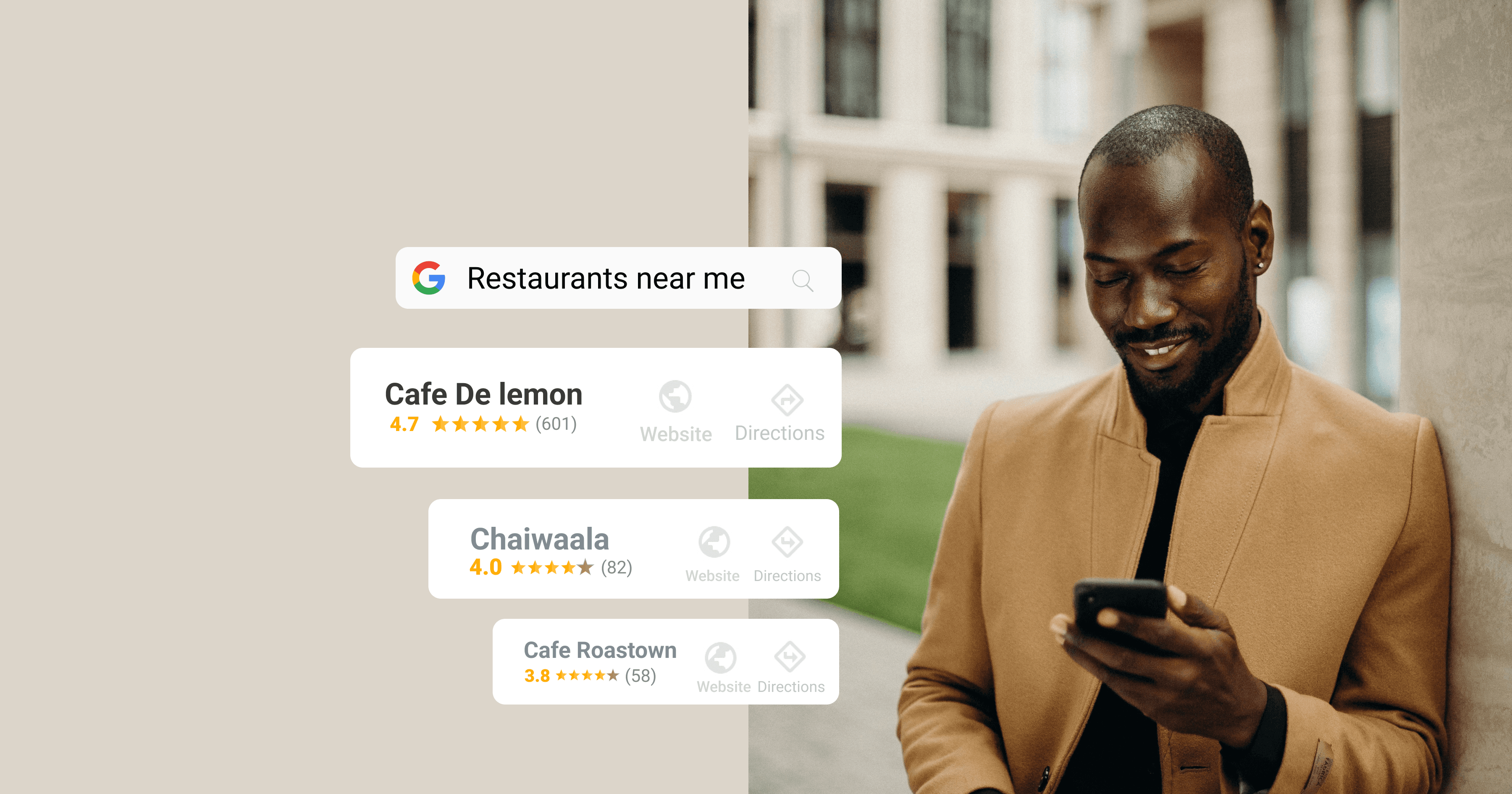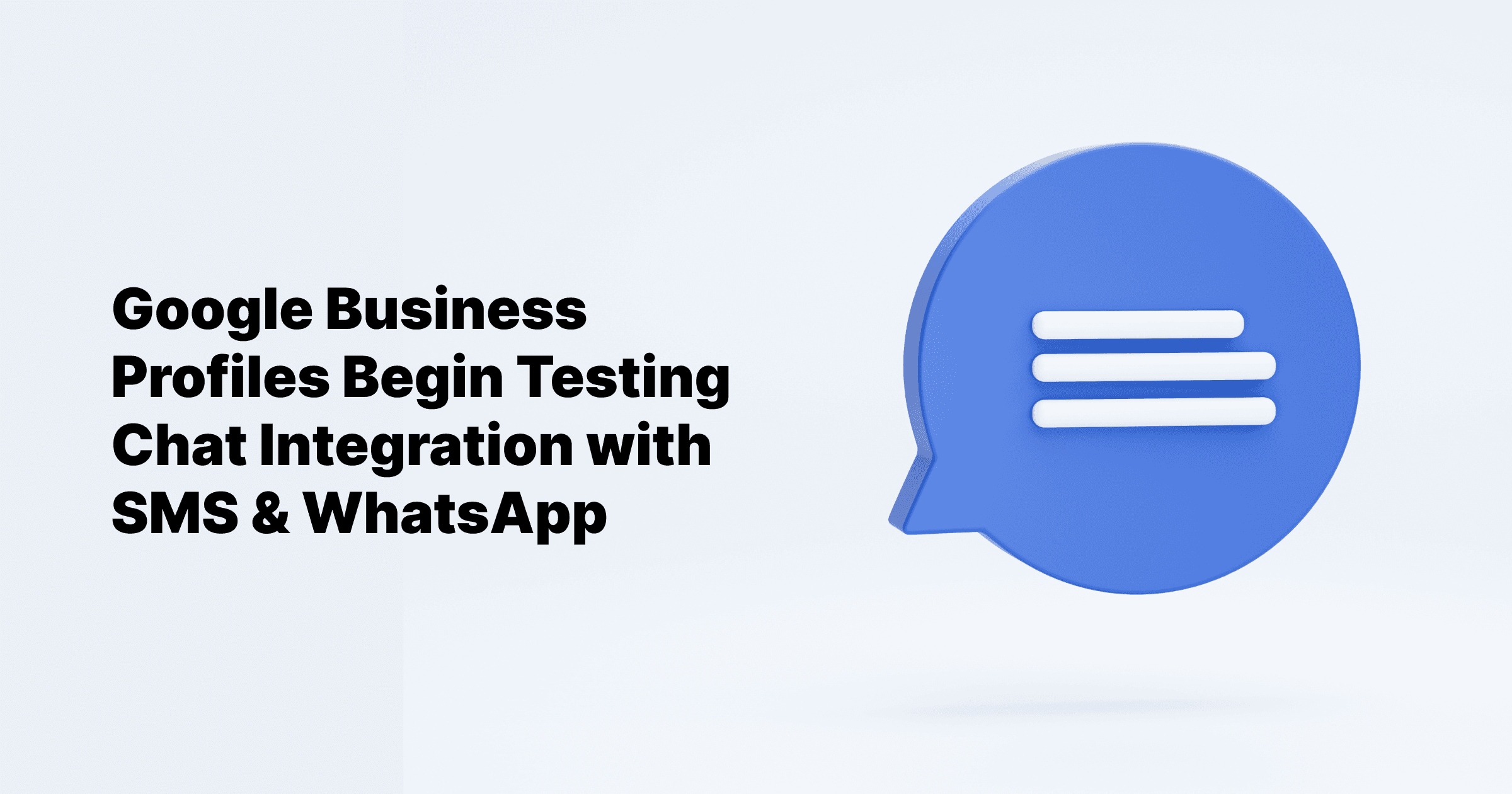Sep 24, 2024
All Posts
How To Search Google Reviews by Keywords
Published on August 31, 2023
When you're considering trying out a new business or product, it's common to check out what others have said about it in Google reviews. But there are often so many reviews that it can get overwhelming.
Just like when you use a search engine to find stuff on the internet, you can also use specific words related to the business, product, or service you're interested in to make the process easier. By doing this and following a few easy tips, you can quickly find both the good and not-so-good reviews on Google about a business.
In this guide, we'll show you how to search Google reviews by keyword. This way, you can make smarter choices when thinking about buying something or deciding where to go. Plus, we'll share some tricks that local businesses can use to learn from their competitors, improve how they show up in search results, make their customers happier, and get better in their industry.
What is a Google review search option?
The "Google Reviews Search Option" feature is designed for users to easily search and filter through a multitude of customer reviews and feedback linked to businesses and services on Google. By entering specific keywords, phrases, or names related to the business or service of interest, Google retrieves matching results from its review database. This simplifies the process of finding reviews that align with a user's needs, providing insights based on others' experiences with a particular business, product, or service.
Therefore, business owners must grasp how to harness the power of Google reviews to enhance their outreach and potentially sway the decisions of prospective customers.
This search tool permits users to refine customer reviews based on criteria such as ratings, dates, and keywords. Consequently, it simplifies the process of locating relevant information, and the Google reviews search option proves invaluable for individuals seeking well-informed buying choices through customer insights or assessing a business's reputation.
Why do people search for Google reviews?
When we simplify it, searching for Google reviews is basically about getting information. Sometimes, people search for reviews to discover a local business that offers what they need. Other times, it's about doing some research because someone they know recommended it. Users search for reviews to locate nearby businesses that offer the products or services they're interested in.
They might also be checking out reviews based on recommendations from friends or family to ensure they're making a good choice.
Here are a few specific reasons why someone might use Google reviews:
To improve knowledge about services or products:
Searching for reviews is an excellent way to gather more information about a particular service or product. Customers often share their experiences and insights in reviews, providing valuable details that can help potential buyers make informed decisions. It's like getting recommendations from real users.
To evaluate business reputation:
Searching for Google reviews allows individuals to assess the reputation of a business. By reading through what previous customers have said, prospective customers can gauge whether the business has a positive or negative reputation. Positive reviews often indicate good service or products, while negative ones might suggest issues that need addressing.
To leave a review:
People might search for Google reviews to leave feedback about a business or service they've used. This is a way to contribute to the community and help others make decisions. Writing reviews can also be a platform for expressing satisfaction or dissatisfaction with a business.
To determine customer service history:
Review searches can reveal a business's customer service history. By looking at past reviews, potential customers can see if a business consistently provides good or poor customer service. This information can be crucial in deciding whether to engage with that business.
How to Search Google Reviews by Names
To find Google reviews search by name, you’ll need to find the name of the commenter on the review of the user. You need to search Google Reviews by Names and then click on Images to see the pictures of the user. This will help you know how the person looks.
To know the location of the commenter, you’ll need to click on the name of the user from the review, and it will immediately open the Google map and show you the location from where the user has commented on the review on Google.
AI-powered tools like Cloodot provide comprehensive solutions for effectively managing and monitoring your online reviews across multiple channels through a unified dashboard.
Google review search by names
Step 1: Open the Google Reviews Search Tool
Begin by launching the Google Reviews search tool.
Step 2: Enter the person's or business's Name
Type in the name of the individual or business for whom you want to discover reviews.
Step 3: Click Search
Click on the "Search" button to initiate the search process.
Step 4: Explore the Results
The tool will present reviews associated with the entered name. Browse through the results to locate the specific reviews you're interested in.
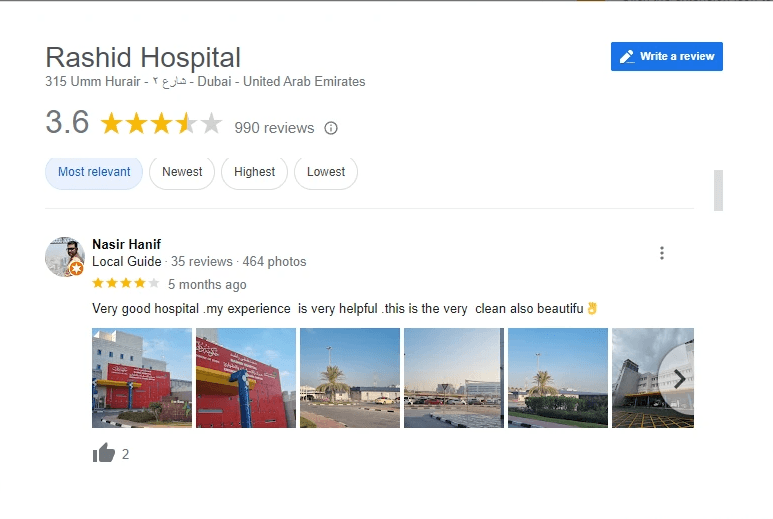
Step5:Using Social Media to Search
To learn more about the user, search for their profile on social media platforms like Facebook, Instagram, and Twitter using their name as a username. You can explore their posts and pictures if the profiles are accessible. However, if the profile is private, you may need to send a friend request on Facebook to access their content.
Step6:Check the Name of the Commenter
You may also spot the commenter's name along with their display picture if they have one attached to their Gmail account. If not, you'll see their initials as the display picture.
Using Cloodot tool
Cloodot is an affordable CX management review tracking tool that streamlines the process of monitoring reviews. It conveniently consolidates reviews from various sources, including Google My Business listings and Facebook pages, into a user-friendly dashboard. With Cloodot, you can promptly respond to these reviews without leaving the platform.
Getting started with Cloodot's review management
Step 1: Sign Up and Enter Your Company Name
Begin your journey with Cloodot by signing up. During this process, you'll enter your company's name.
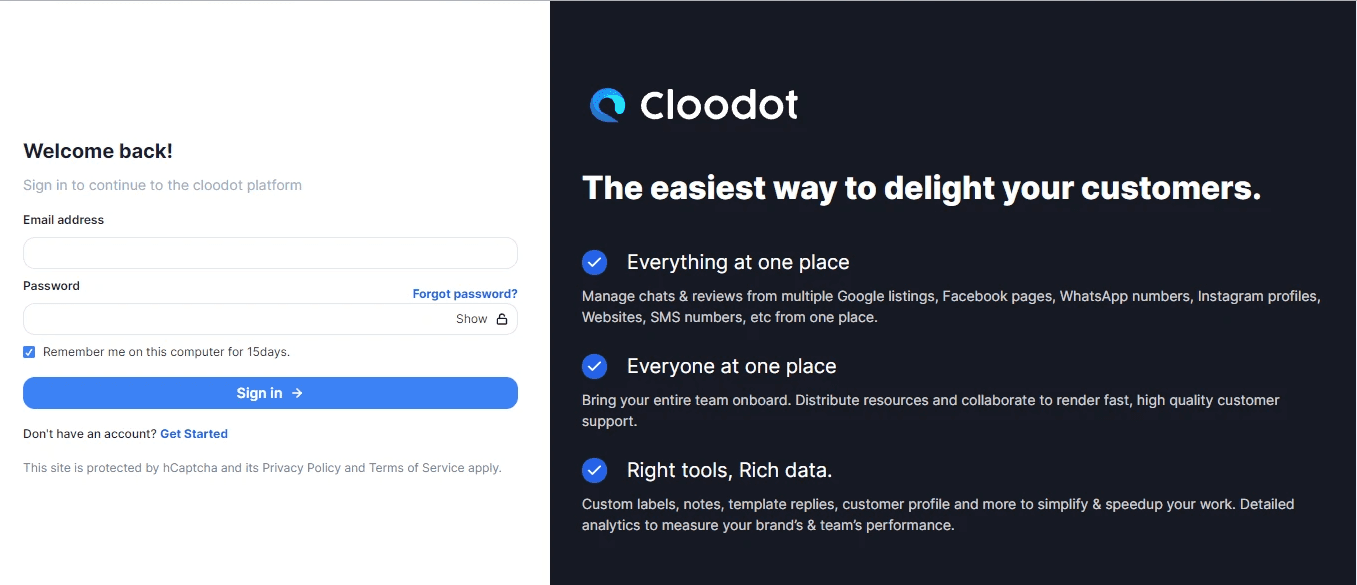
Step 2: Create Your Organization
Once signed up, proceed to create your organization within Cloodot.
Step 3: Access the Dashboard
After setting up your organization, you'll be directed to the Cloodot dashboard.
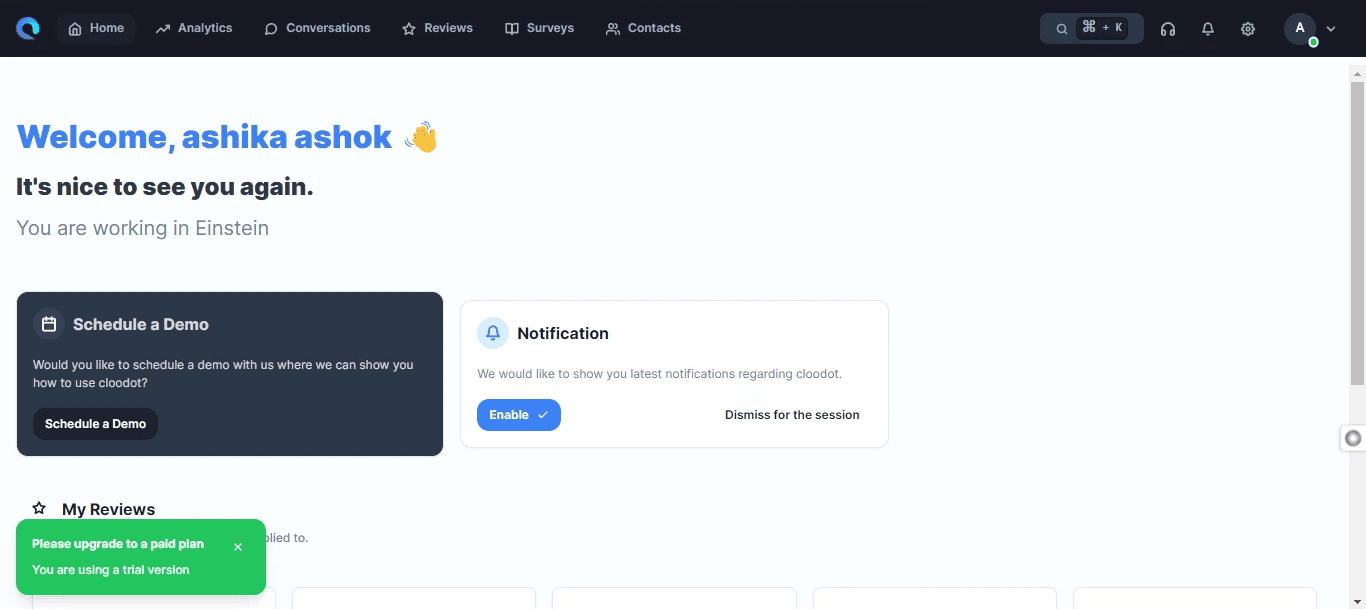
Step 4: Navigate to the Review Tool
In the dashboard, locate and click on the "Review Tool."
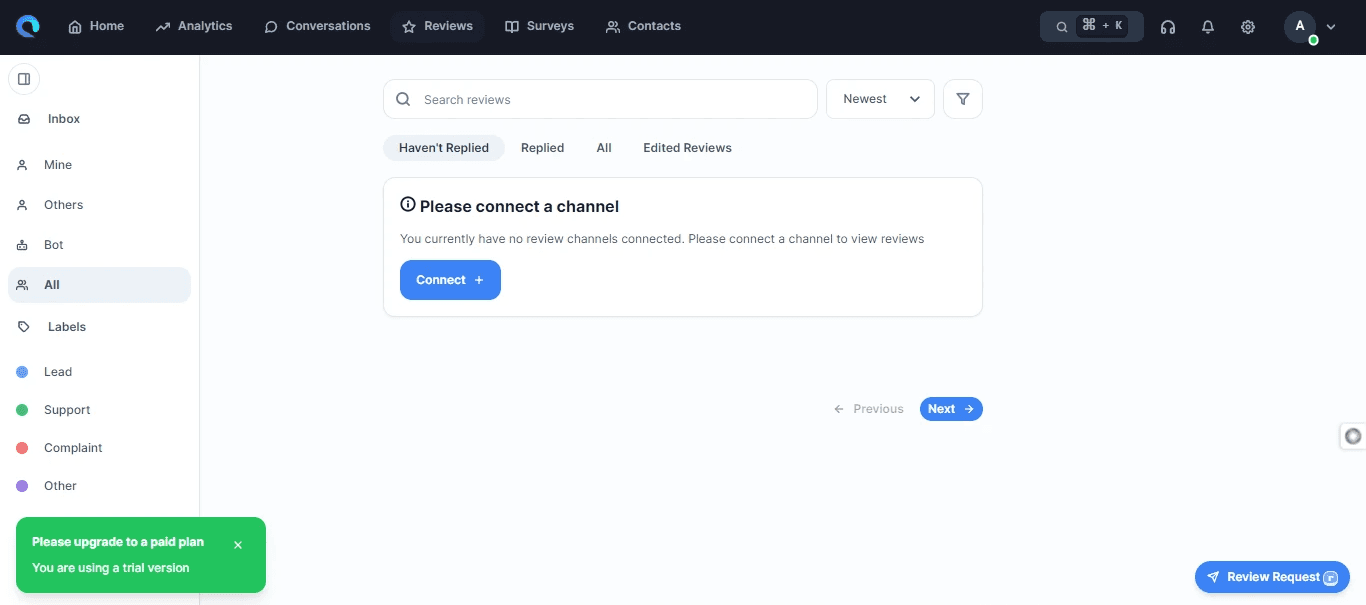
Step 5: Connect Multiple Channels
Within the review tool, you can seamlessly connect various channels such as Google Business, Google Business Messages Local, Google Business Messages, Instagram, Facebook Page, WhatsApp, and SMS.
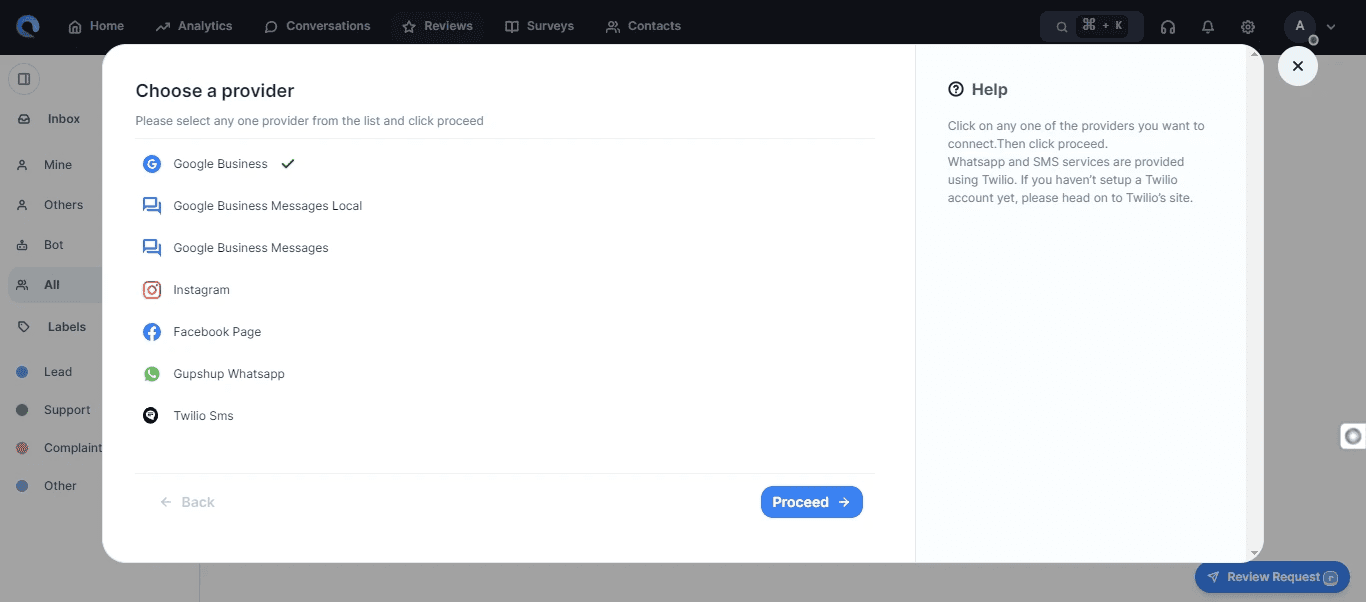
Step 6: View All Channel Reviews
Once your channels are connected, you'll gain access to a consolidated dashboard where you can view reviews from all your connected channels.
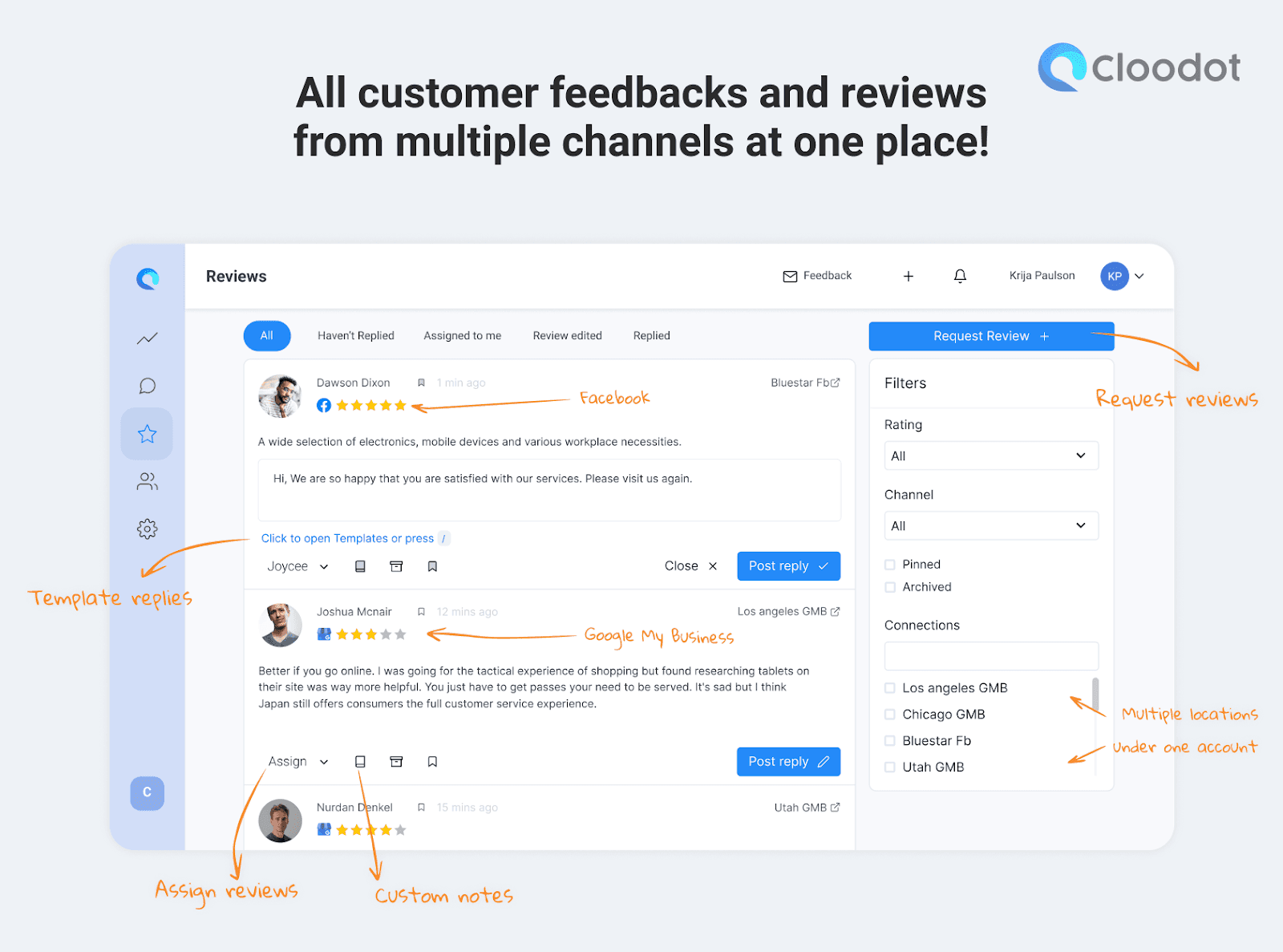
Step 7: Assign reviews to the relevant department
Assign reviews to the appropriate department or employees to ensure swift and effective resolutions.
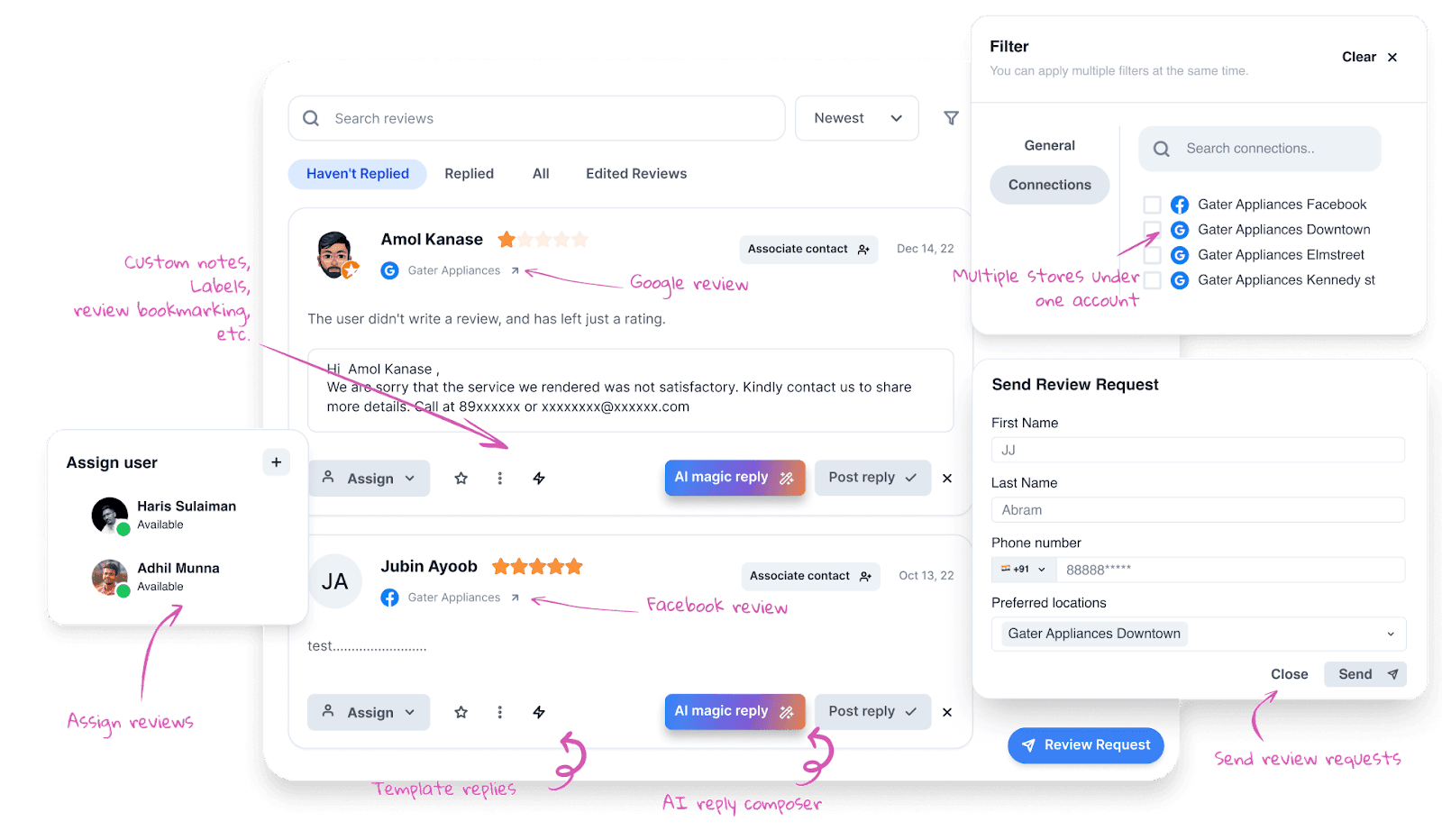
Explore Additional Features
Cloodot offers more than just review management. Check out other powerful features, including:
Conversation: Engage with customers and manage communications effectively.
Survey: Gather valuable feedback through surveys.
Analytics: Gain insights from data analysis.
Contacts: Manage your contact list, including phone numbers.
Advanced Review Management Features
AI-Powered Replies: Utilize Cloodot's AI magic reply feature to respond to reviews promptly and reduce response time.
Review Requests: Request reviews from customers after each purchase to boost your online presence.
Quick Responses: Employ AI quick responses and customizable template replies for faster customer engagement.
Review Tracking: Mark and follow up on crucial reviews.
AI-Powered Notes: Automatically summarize and add context to reviews using AI-powered custom notes.
Customer Segmentation: Segment your customers using custom labels to tailor your interactions.
Upgrade Options:
If you wish to enhance your capabilities, explore Cloodot's pricing plans, starting at just $39 per month.
With Cloodot's comprehensive review management system, you can efficiently handle reviews from multiple channels, engage with customers effectively, and improve your online reputation.
Searching Google reviews using keywords and topics
Step 1: Open Google
Start by launching your web browser and navigating to the Google search engine.
Step 2: Enter Your Search Query
In the Google search bar, type in specific keywords or topics related to the business, product, or service you want to find reviews for. For example, if you're looking for reviews about a local Dubai hospital, you might type "best hospitals in [your city] reviews" or specific keywords like "doctors" facilities” and “services”.
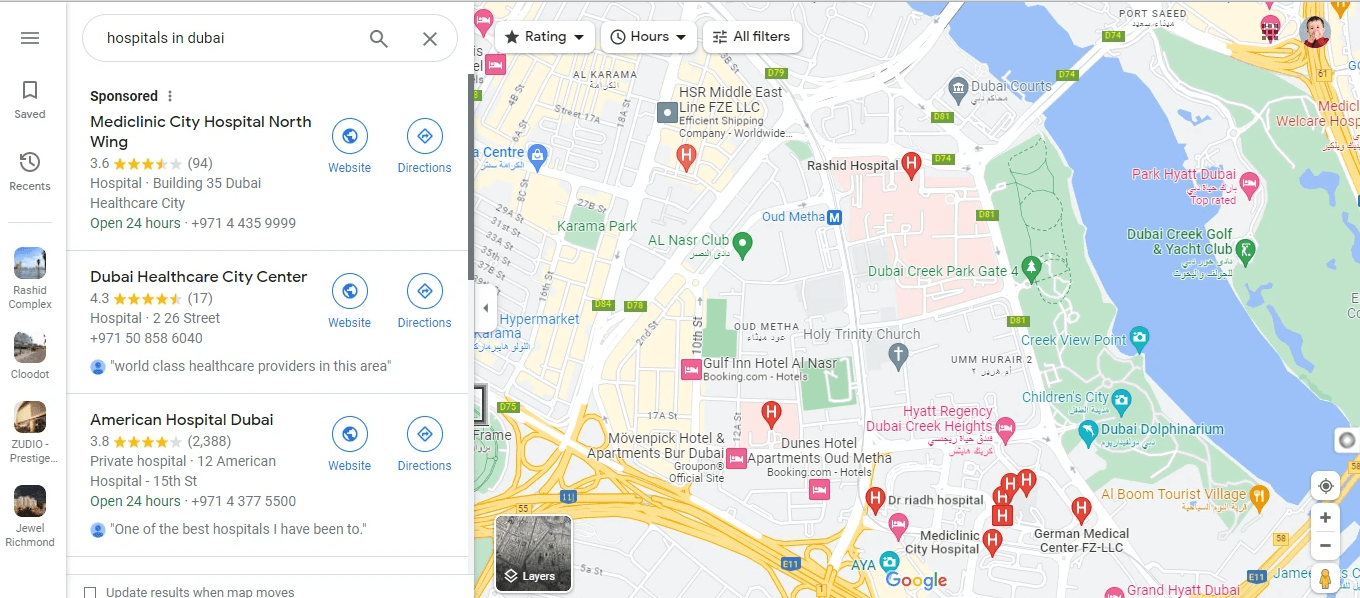
Step 3: Add "Reviews" to Your Query
To narrow down your search to reviews, add the word "reviews" to your query. So, your search might look like "Italian restaurant in [your city] reviews."
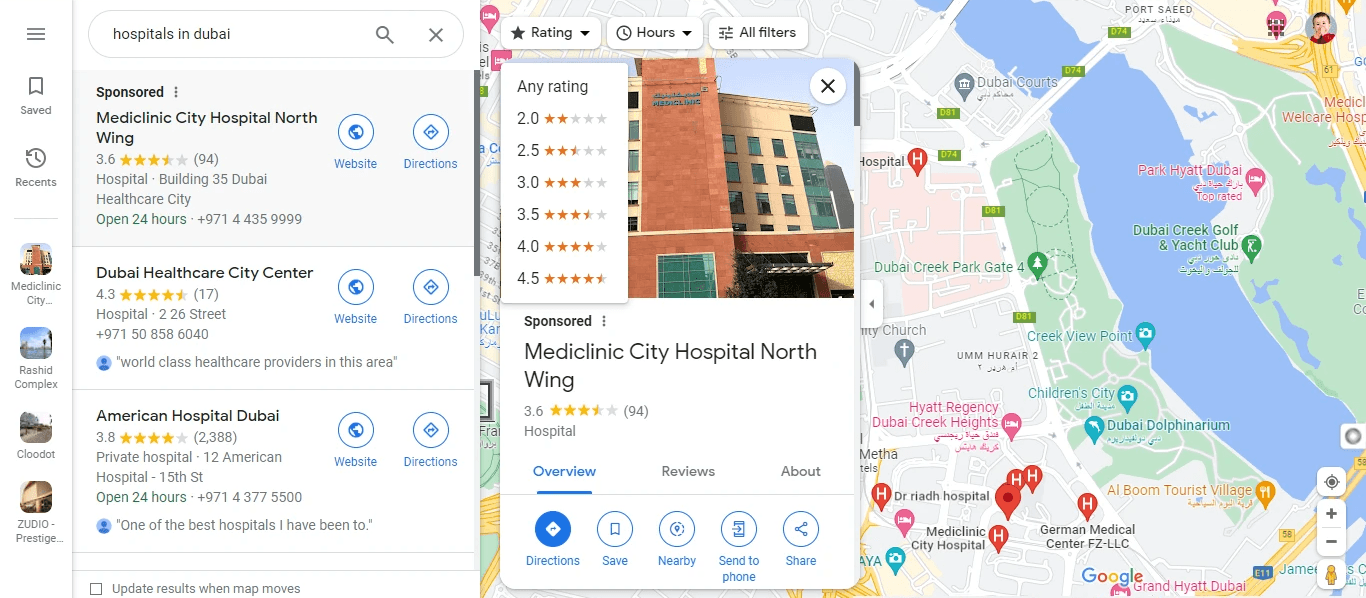
Step 4: Browse the Results
Hit "Enter" or click the search icon, and Google will display a list of search results that match your query. These results may include reviews of websites, Google My Business listings, and more.
Step 5: Explore review websites
Click on the review websites or Google My Business listings in the search results to access the reviews. Review websites like Yelp, TripAdvisor, or dedicated review platforms often compile user feedback. Google My Business listings also include reviews from customers.
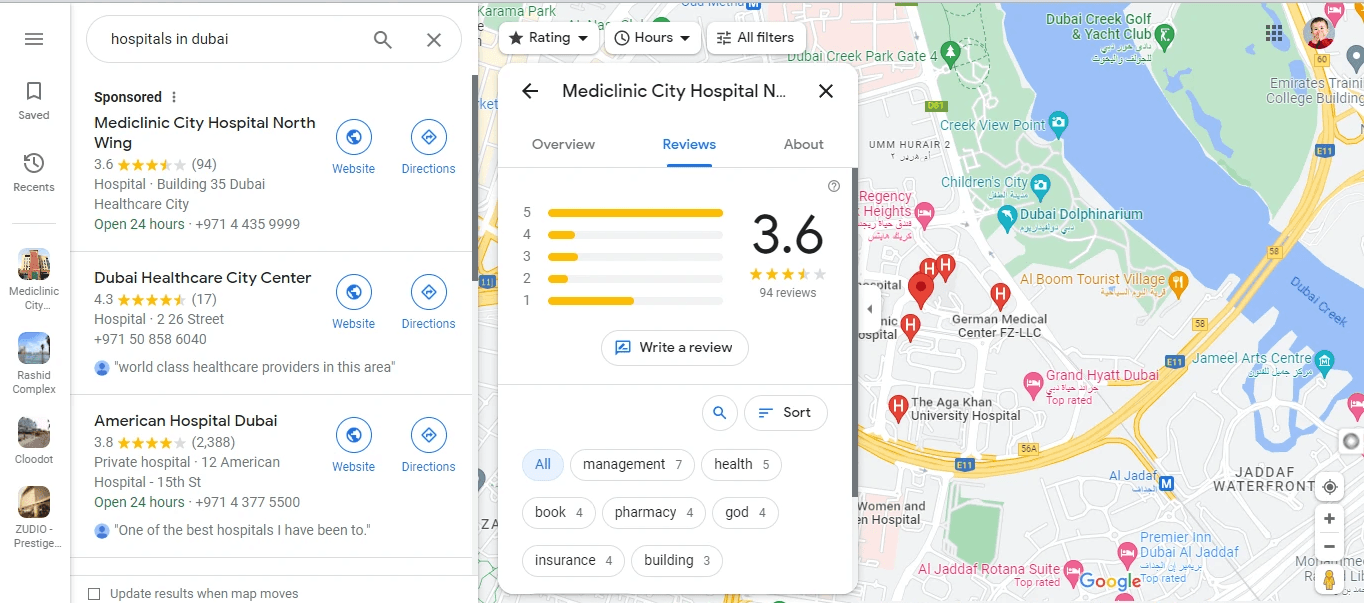
Step 6: Utilize Filters (Optional)
Many review websites and Google My Business provide filtering options. You can filter reviews by date, rating, or other criteria to find the most relevant feedback.
Step 7: Read and Analyze Reviews
Now that you've accessed the reviews, read through them to gain insights into the business, product, or service. Look for keywords or topics mentioned by reviewers that are relevant to your interests. These keywords can help you quickly identify the information you're seeking.
Step 8: Consider Multiple Sources
For a comprehensive view, consider checking multiple sources and reading several reviews. This way, you can gather a more well-rounded understanding of the business, product, or service from different perspectives.
Can You Search Google Reviews by User? How to Find Someone's Google Reviews in 3 Steps
While there isn't a direct method to search Google reviews by user, here are three steps to potentially locate specific users:
Step 1: Check for Multiple Reviews
If the user has left multiple reviews, refine your search by adding more keywords or narrowing the date range. You can also click on their profile to view previous reviews.
Step 2: Analyze Review Content
Observe consistent patterns in their reviews, like specific language, misspellings, or recurring themes. This could help identify the user.
Step 3: Explore User's Profile
Click on the user's Google profile if they've reviewed your business. While personal contact information isn't publicly available, some users share details like email addresses or social media accounts.
Searching Google reviews by user can be challenging due to anonymity, persistence, and clever keyword usage that may lead you to the desired review.
FAQ
Can the owner delete Google reviews?
Owners can't delete Google reviews but can report inappropriate comments; if in violation, Google may remove them, otherwise, they remain.
How can I identify the author of a fake Google review?
To spot a fake review, analyze its composition. Poor grammar and punctuation are often signs of a fake review.
Effectively managing and harnessing the power of online reviews is essential for businesses and individuals alike. While platforms like Google offer valuable insights through reviews, tools like Cloodot can simplify this process further.
Whether you're a business owner looking to improve your online reputation or an individual seeking reliable information, consider signing up for Cloodot or exploring our free demo to experience the benefits of streamlined review management firsthand. Your journey to informed decision-making begins with a click.