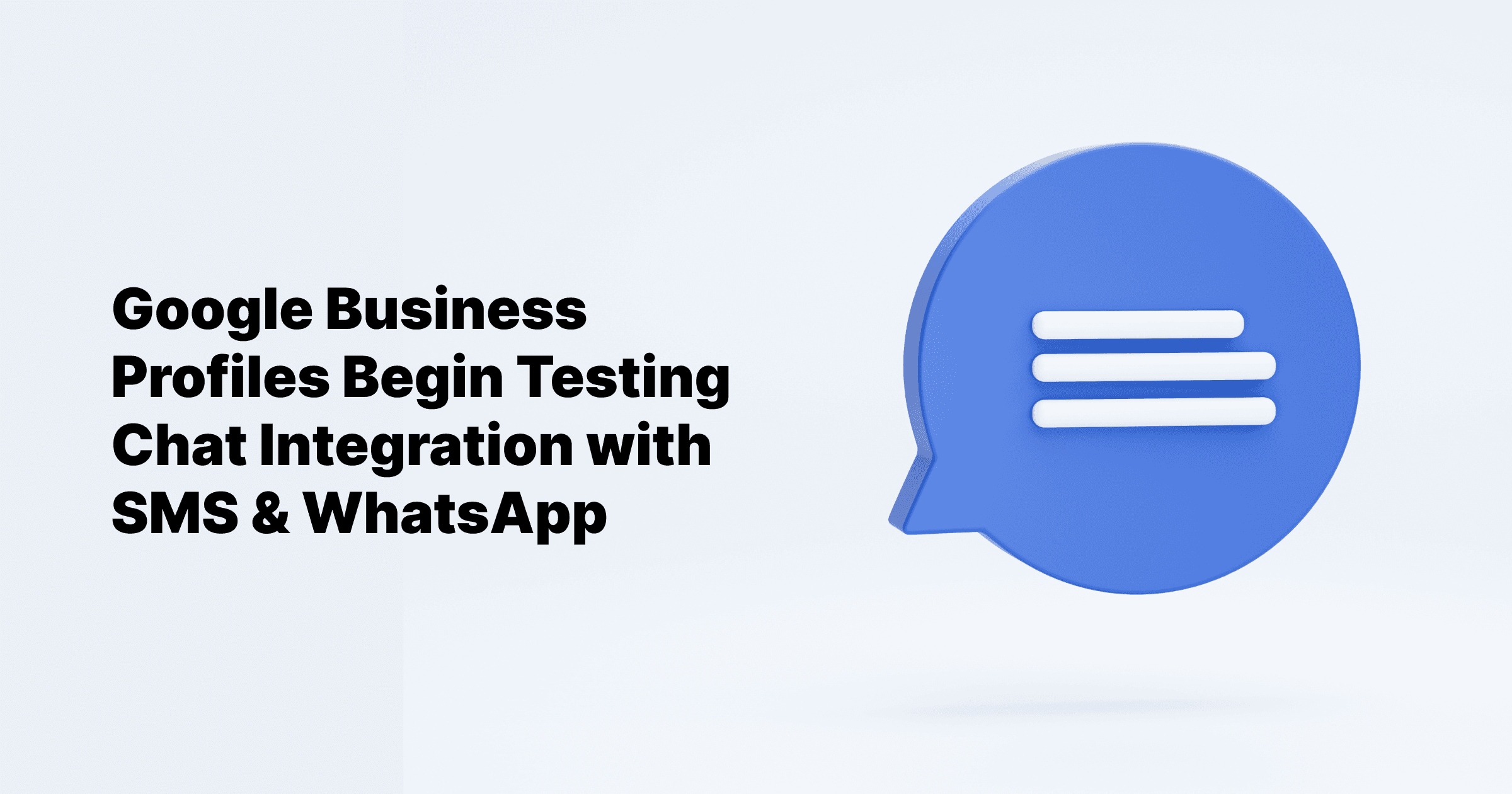Sep 24, 2024
All Posts
How to Generate Google Review Links
Published on August 10, 2023
Online reviews play a pivotal role in shaping a business's reputation and influencing consumer decisions. With the increasing reliance on digital platforms, having a strong online presence is crucial. In this comprehensive guide, we will delve into the process of creating Google review links, discuss their significance, and explore strategies for sharing them across various channels. Additionally, we'll introduce Cloodot's review management tool and its features, providing businesses with the tools to effectively manage and boost their online reviews.
The Power of Reviews
Reviews serve as a virtual word-of-mouth, offering potential customers insights into the experiences of previous patrons. Research indicates that a staggering 90% of consumers consider reviews before making purchase decisions, highlighting their importance in the digital age.
Creating a Google Review Link
Google review links provide a streamlined avenue for customers to share their feedback. Let's explore three methods to obtain a Google review link:
Via Google Search:
Log in to your Google Business Profile.
Search for your business name on Google.
Scroll down to your Google Business Profile options and click 'Ask for Reviews.'

Copy the provided URL from the popup.

Share this link with your clients via email, text, or messaging platforms. while clicking on the link customers can put review as shown below easily.

Generating with PlaceID:
Find your business's unique PlaceID on Google Maps.

Construct the review link: "https://search.google.com/local/writereview?placeid=[YOUR_PLACEID]"
Replace "[YOUR_PLACEID]" with your actual PlaceID.
Share the generated link via email, text, or social media.
Sharing Your Google Review Link
Effectively distributing your review link maximizes its impact. Share it through various channels:
Email: After a purchase or service, send the link to customers via email.
Text Message: Reach customers via text message, leveraging their phone numbers.
Social Media: Share the link on your business's social media platforms, encouraging followers to leave reviews.
Website: Prominently display the review link on your website as a button or within a dedicated review page.
Printed Materials: Include the link on business cards, flyers, or printed materials distributed to customers.
Enhancing Your Review Strategy
Adding a compelling call-to-action (CTA) can significantly impact your review collection efforts. Express gratitude for customer support and emphasize the value of their feedback in improving your business.
Cloodot's Review Management Tool: Cloodot's review management tool offers an integrated solution for businesses to streamline their review process:
Centralized Dashboard: Gather reviews from Google My Business and Facebook listings in one user-friendly dashboard.
Efficient Review Requests: Easily collect positive reviews from satisfied customers.
AI magic Review Reply : Automate responses to reviews, optimizing time management.
Customer Opinion Tracking: Gauge broader sentiment beyond star ratings, enabling better insights.
Powerful Analytics Tool: Assess overall business performance with in-depth data and visualizations.
Google review links serve as a shortcut to bolstering your online presence and engaging with customers. By following the steps outlined in this guide, businesses can create an environment conducive to receiving positive reviews, boosting credibility, and increasing conversion rates. Additionally, the introduction of Cloodot's review management tool provides an efficient means to manage, track, and respond to reviews across various platforms. Elevate your business's online reputation and take the first step towards success by scheduling a demo or signing up for a free trial with Cloodot today. Remember, a strong online presence is within your reac