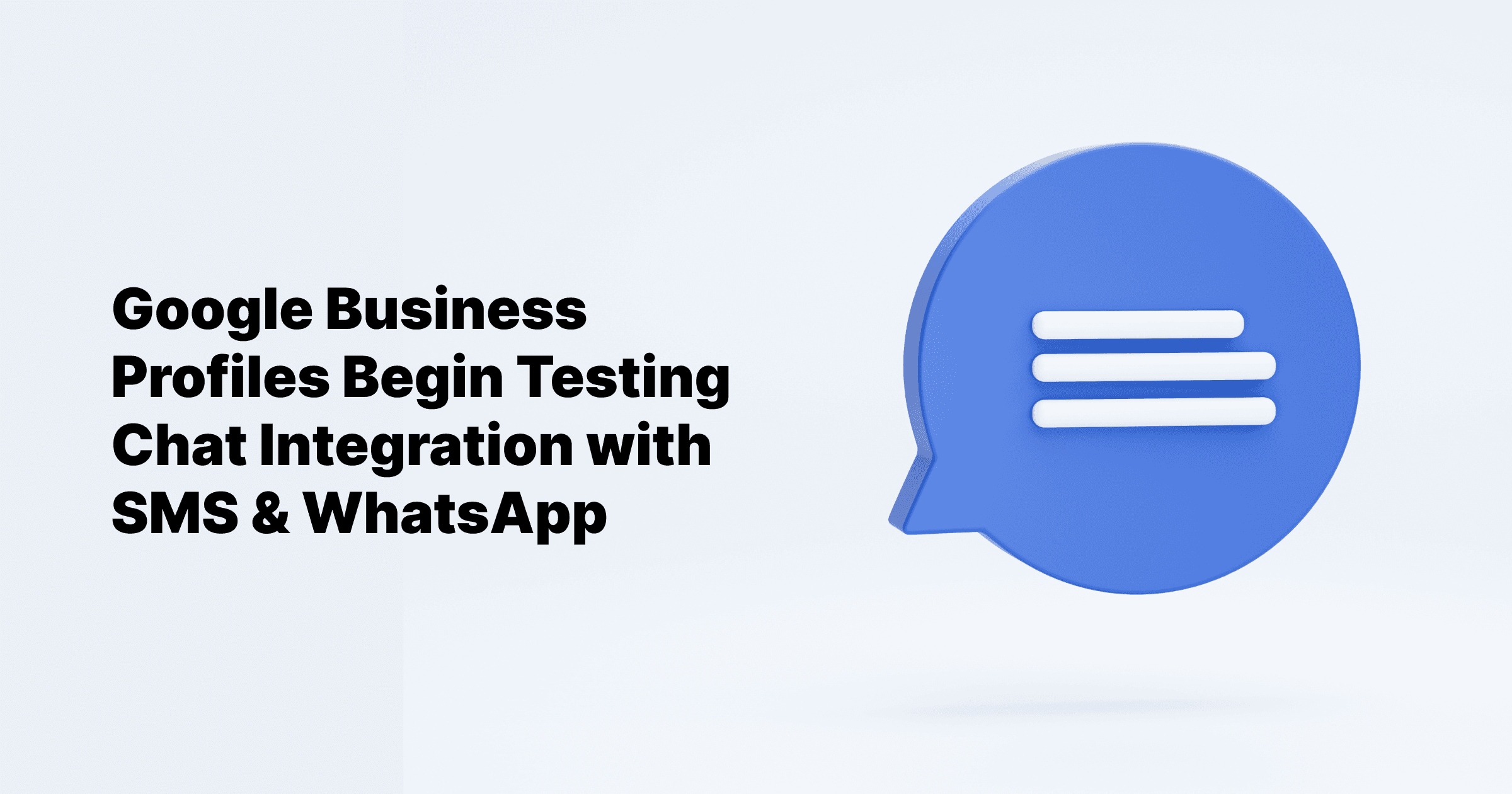Sep 24, 2024
All Posts
Alternatives to Google My Business Website: 3 Options to Consider
Published on July 9, 2024
Google has stated that websites created using Google Business Profiles will be taken down in March 2024. Visitors will be forwarded to your Google Business Profile until June 10, 2024. After June 10, everyone who attempts to view your website will receive a "page not found" message.
This news has concerned many company owners. If you are one of them, you must discover a new technique to build a website for your business.
This post will explain what the Google Business Profile website shutdown implies for you and provide alternatives for constructing a new website in 2024. We will also cover innovative tactics for increasing your internet visibility.
Learn how to rank higher on Google Business Profile
What happened to Google's My Business websites?
In March 2024, Google discontinued the function allowing you to create websites inside Google Business Profiles. These web pages remained operational and pointed to the Business Profile until June 10, 2024. After that date, attempts to view certain websites will result in a "page not found" message.
Here are some crucial points:
Websites with domain names ending in business. site or negocio. site are deleted from your Business Profile.
Your Business Profile itself is unaffected.
If you did not construct a website using Google Business Profile, these changes will not affect you.
What are the alternatives available for businesses using the Google My Business website?
The good news is that there are several methods to maintain an active online presence without having a Google My Business page. If you already have a different company website, you may connect it to your Google company profile. This makes it simple for clients to locate your website using your profile.
If you still don't have a website, here are some alternative options:
Explore Alternatives to Your Google Business Profile Website
If you're looking to transition away from your Google Business Profile (GBP) website, here’s a step-by-step guide to help you migrate to a more sustainable platform:
Step 1: Choose Your New Website Platform
Research alternative website builders or content management systems (CMS) like Wix, WordPress, Google Sites, or GoDaddy. Consider ease of use, customization options, SEO capabilities, and pricing that align with your business needs.
Step 2: Export Your GBP Website Content
Retrieve all essential content such as text, images, and media files from your GBP website.
Access your GMB account, navigate to “Website,” and select “Export website data.”
Step 3: Set Up Your New Website
Sign up for your chosen platform and follow the setup process. Many platforms offer templates to expedite setup. Customize design and branding to reflect your business identity.
Step 4: Import and Organize Content
Transfer content from your GBP website to your new platform. Organize pages, blog posts, and galleries to enhance content accessibility.
Step 5: Optimize for SEO
Perform keyword research, optimize page titles and meta descriptions, and create an XML sitemap. Submit your website to Google Search Console for indexing and migrating backlinks from your GBP website.
Step 6: Test and Launch
Test your new website for functionality, responsiveness, and user experience across various devices and browsers. Once satisfied, launch it and update online listings, social profiles, and marketing materials with the new URL.
Step 7: Redirect from GBP Website
Update your GMB listing with the new website URL. Google will automatically redirect visitors from your old GBP website to your new site until June 10, 2024.
Step 8: Monitor and Maintain
Regularly monitor website performance, analytics, and user feedback. Update content, optimize for current trends, and maintain security and speed.
By following these steps, you can smoothly transition from your GBP website to a new, optimized online presence.
Optimize Your Google Business Profile for Maximum Visibility

With Google Business Profile (GBP) websites being phased out, optimizing your profile remains crucial for local SEO and customer engagement. Here’s how you can make the most of GBP features like Google Posts, Messages, Photos, and Reviews to attract potential customers.
Importance of Google Business Profiles in 2024
Recent studies underscore the impact of verified GBPs:
64% of businesses have verified their GBPs, resulting in an average of 1,803 monthly views and 200 interactions.
25% of verified GBPs receive over 50 monthly calls, and 33% use Google Messages for direct communication.
These statistics highlight the significance of a verified profile in enhancing visibility and driving customer inquiries.
Effective Management Tips for Your GBP
Showcase your brand effectively with multimedia enhancements, AI-driven SEO-friendly descriptions, and comprehensive performance metrics.
Engage with Reviews and Messages:
Respond promptly to reviews with cloodot, offering direct contact methods for offline resolution. Enable messaging features with automated responses to manage customer expectations effectively.
Leverage Google Posts for Updates:
Share behind-the-scenes content, interactive posts like quizzes or contests, and industry insights to engage your audience consistently.
Enhance Visual Appeal with Google Business Photos:
Add professional photos and videos to highlight products, services, and team members. Offer exclusive promotions or demonstrations to drive customer interest.
Track Insights and Analytics:
Monitor metrics such as views, clicks, calls, and user interactions to optimize your profile’s performance over time. Analyze search keywords and user behavior patterns to refine your strategy.
By focusing on these strategies, you can effectively leverage your Google Business Profile to maintain visibility and attract potential customers even without a GBP website.
Boost Local SEO for Customer Engagement
In the absence of a Google Business Profile (GBP) website, refining your local SEO strategy is crucial to attracting more customers. Here are effective ways to optimize local SEO:
Claim and Optimize Your Google Business Profile for local SEO
Verify and update your profile with accurate business details, including name, address, phone number (NAP), website URL, and high-quality photos.
Expand beyond Google
Claim and update business listings on platforms like Apple Maps, Bing Places, and industry-specific directories like trip advisor etc.
Maintain consistent NAP across all listings to build credibility.
Target local keywords
Research local keywords that are popular among your target audience. Use these keywords naturally in your website content, meta descriptions, and online listings to boost visibility.
Create locally-focused content
Developing informative blogs, "best of" lists featuring local businesses, or showcasing products/services through videos is essential. It's crucial to optimize this content with local keywords and ensure it's mobile-friendly for a seamless user experience.
Earn local backlinks
Earning local backlinks involves collaborating with local businesses, participating in community events, or seeking mentions in local news articles. Quality backlinks enhance website authority, boosting local SEO rankings effectively.
Engage with your community
Engaging with the community on social media platforms, sharing updates, and promoting special offers or events is key to fostering community engagement and attracting local customers.
Demonstrate local commitment
Demonstrating local commitment can be achieved by organizing local events, sponsoring community initiatives, or partnering with local charities. These efforts increase brand visibility and strengthen local SEO strategies effectively.
With ample time remaining to migrate your Google Business Profile websites to a more robust platform, it's essential to explore suitable alternatives that align with your brand's needs. Evaluating the best option ensures a seamless transition and continued online presence. Consider integrating Cloodot Reviews for effective management of customer feedback and bolstering your online reputation. Cloodot Reviews provides powerful tools for handling reviews, promptly responding to customer input, and highlighting your business's strengths. This approach not only boosts credibility but also strengthens local SEO through enhanced trust and engagement within your community.