Oct 12, 2023
Calculate labor, material, and overhead costs for accurate project pricing for Landscaping business
Published on September 15, 2023
Setting an "Away Mode" message on your Google Business Profile can be a valuable tool for managing customer expectations and ensuring your business maintains a professional online presence even when you're temporarily unavailable. In this short blog introduction, we'll explore the simple steps to create and customize an "Away Mode" message, helping you effectively communicate with your customers during your absence, enhancing their experience, and maintaining a strong online reputation for your business.
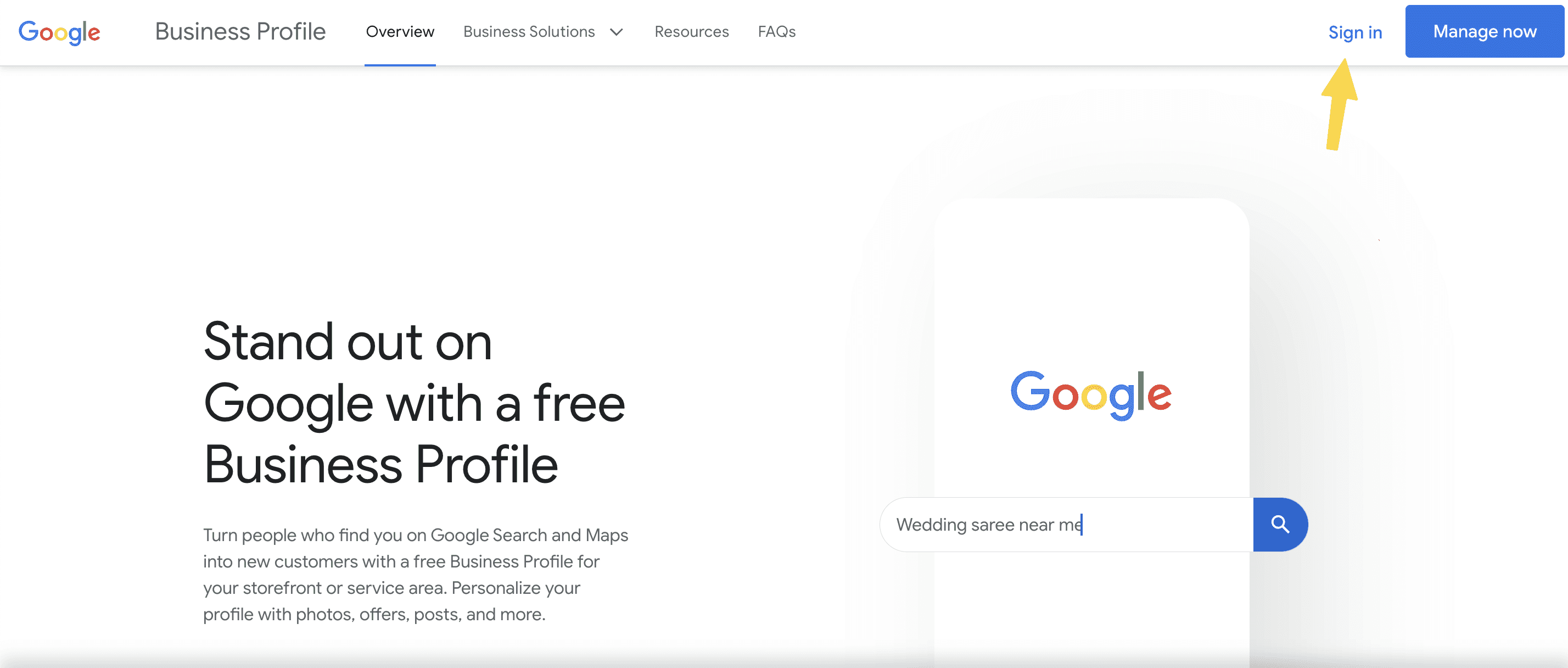
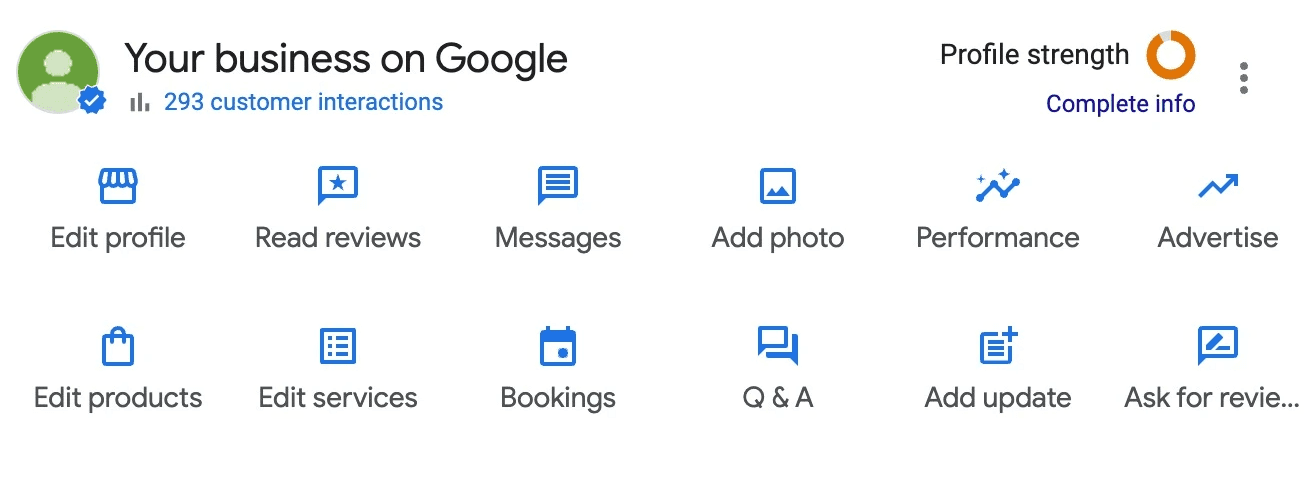
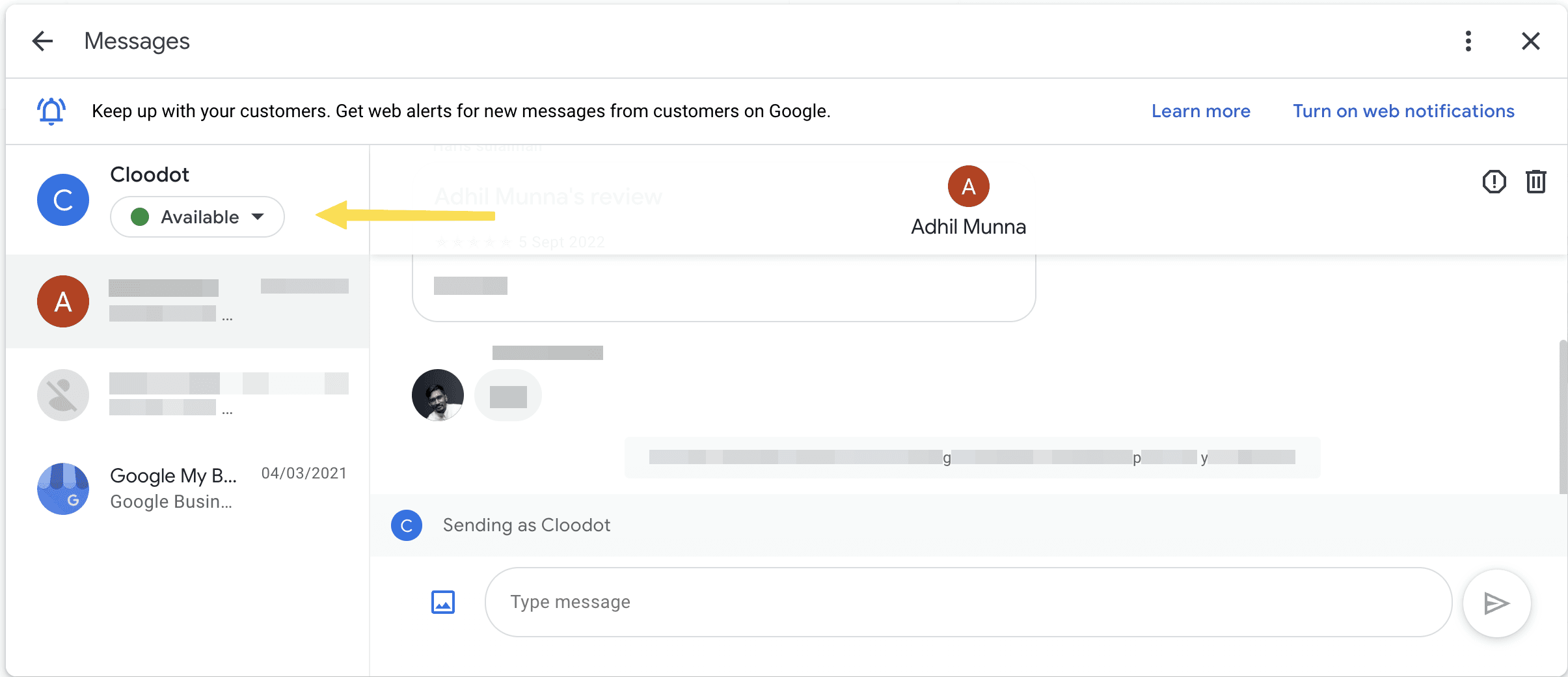

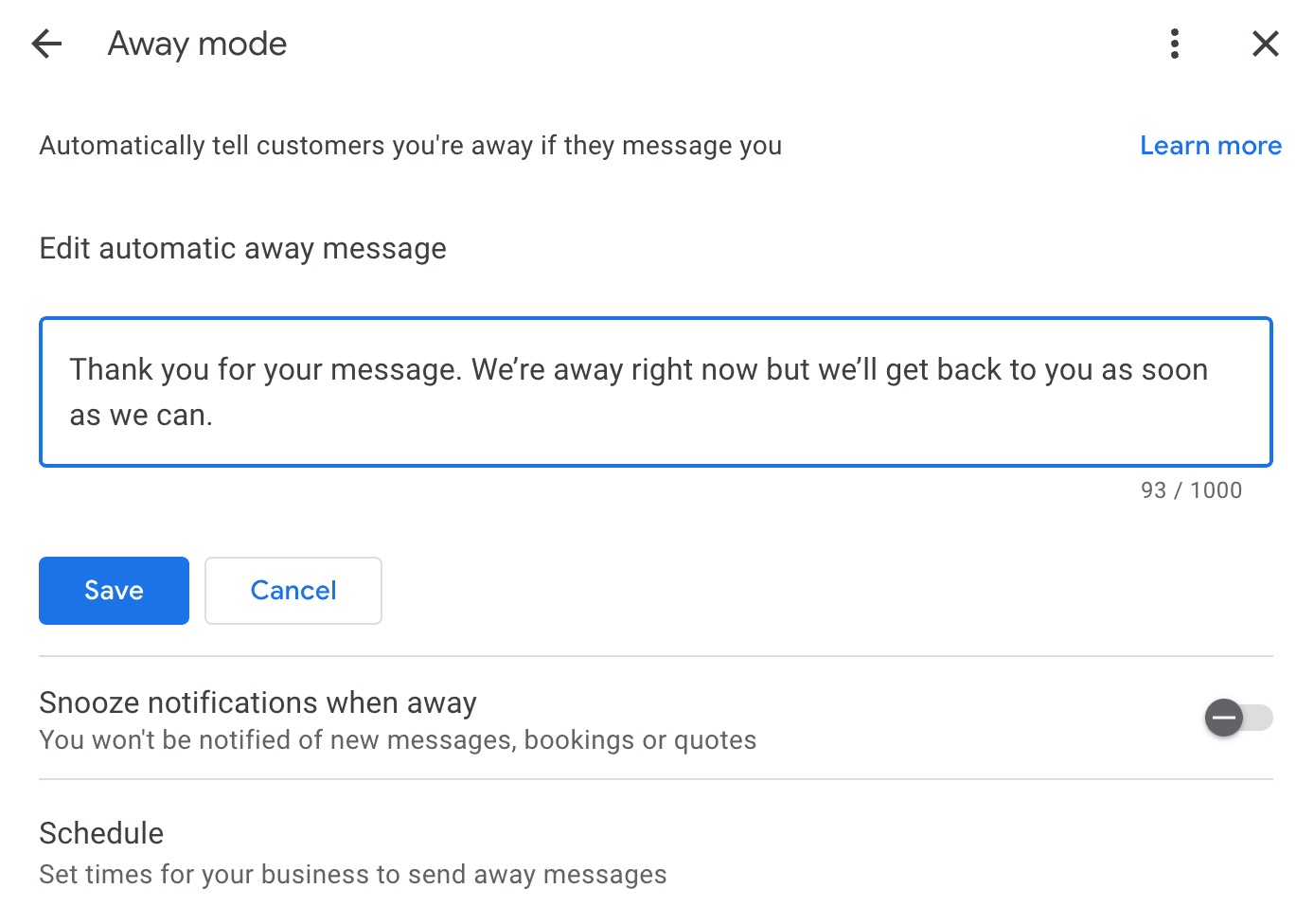
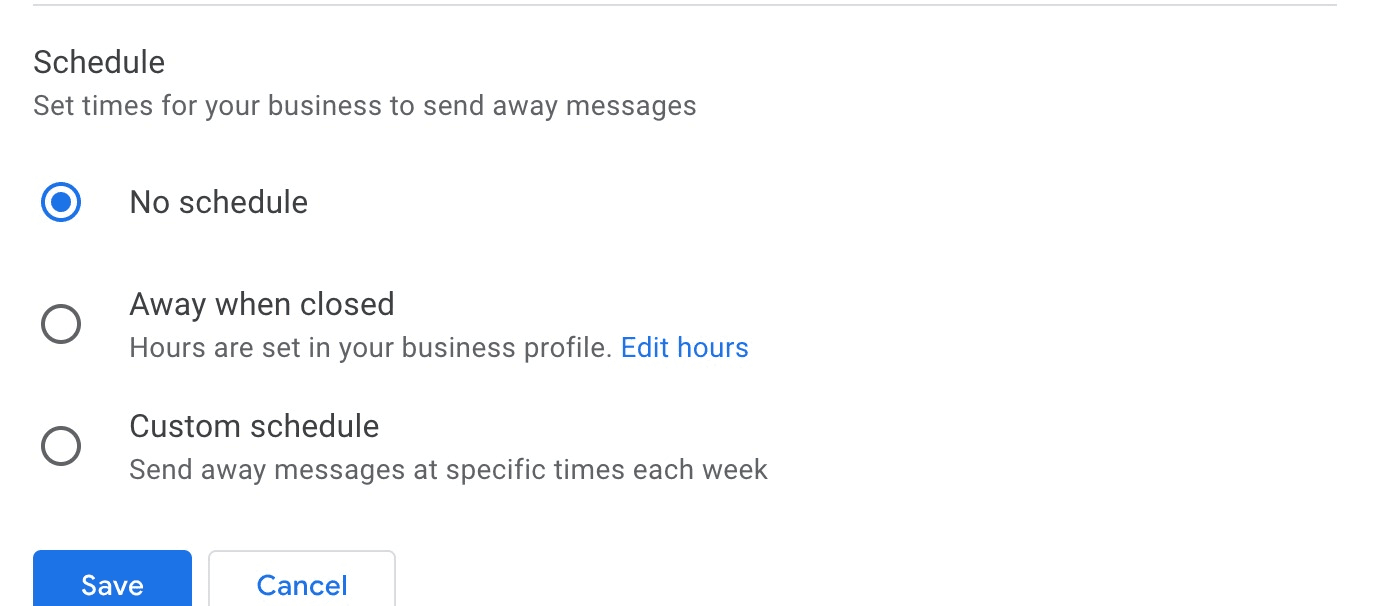
That's it. You can now edit and save your away messages on Google Business Messages.
Improved Customer Communication: Away messages enable you to keep in touch with customers even when you are unavailable. This keeps customers informed and engaged.
Professionalism: It demonstrates professionalism and a commitment to customer service by acknowledging messages promptly, even when you can't respond immediately.
Manage Expectations: Away messages set clear expectations about response times, reducing customer frustration and potential misunderstandings.
Customer Retention: Keeping customers informed and engaged during your absence can improve customer loyalty and retention.
Improved Reputation: Maintaining responsiveness, even when away, helps maintain a positive online reputation for your business.
Managing your Google Business Profile can become an everyday task if you are running a small business or enterprise. However, managing them manually is often time-consuming and leads to an excessive workload. So, why not automate this process and not only manage Google Business Messages but also every other channel, such as WhatsApp, Facebook, Instagram, SMS, etc.?
Well, this is possible with Cloodot, where you can manage all your multi-channel chats, reviews, analytics reports, feedback, and marketing campaigns. Cloodot offers a suite of SaaS (Software as a Service) products that leverage AI and automation technologies to assist businesses in modernizing and simplifying their customer experience management through reviews and messaging
Sign up with cloodot to try it for yourself or schedule a demo call to learn more about cloodot.