Oct 12, 2023
Calculate labor, material, and overhead costs for accurate project pricing for Landscaping business
Published on September 2, 2023
Exceptional customer reviews are now crucial for attracting new business. In today's consumer landscape, trust in brands has waned, with buyers relying on peer experiences to guide their choices. Surprisingly, a whopping 72% of customers trust online reviews as much as personal recommendations.
These reviews wield tremendous influence, nudging potential buyers towards your offerings by fostering trust in the candid perspectives of real people. However, this trust is delicate, and heightened consumer expectations mean that even a single negative review can drive customers away from your competitors.
The significance of reviews becomes clear when you consider that approximately 35% of shoppers are less likely to make a purchase, 32% will delay their decision for further research, 23% struggle with their choices, and 2% decide not to buy at all based on the reviews they encounter.
Consider it from the consumer's perspective. When you visit a website to make a purchase, your initial instinct is often to seek out customer reviews. After all, as a buyer, you tend to place more trust in the experiences of fellow buyers than in the seller's claims.
For business owners, reviews are not just about building trust; they also provide invaluable insights into your customers' desires and individual needs. In today's digital age, concentrating on platforms like Google and Facebook right from the start of your review strategy is a smart move that can't go wrong.
Reviews are invaluable to consumers. In a study by Cloodot, 93% of consumers regarded online reviews for local businesses as equally helpful as product reviews on major platforms like Amazon.
Furthermore, consumers actively seek out reviews. Reports done by Cloodot show that a whopping 88% of consumers regularly peruse online reviews when evaluating local businesses.
When it comes to building a positive online reputation, customer reviews are like gold dust. They can influence potential customers and provide valuable insights for your business. However, the art of asking for reviews requires finesse. Timing, in particular, plays a critical role. In this guide, we'll explore the strategic ways to ask customers for reviews, ensuring that your request is both well-timed and effective.
If you're unsure about how to request an online review, especially if you lack a sizable or engaged email list, consider making an in-person appeal. This approach is particularly effective for business owners who enjoy interacting with customers personally and have a good understanding of their clientele.

To facilitate the process, you can provide the customer with a card containing a relevant link. This way, they can easily locate your page and leave a review. If you're uncertain about what to say, you might use a friendly and straightforward script like this:
"Hi, [Customer's Name], it's wonderful to see you again. If you have a moment while you're here, could I ask for a small favor? We're striving to gather more [Google/Facebook/Yelp/etc.] reviews for our page—would you be willing to write one? Simply use this link on your smartphone or search for our page. Your support would mean a lot to us!"
If you have a roster of registered customers, you likely possess more than just their email addresses; you probably have their mobile phone numbers too. Leveraging this information, you can send a succinct and courteous SMS to request customer reviews.
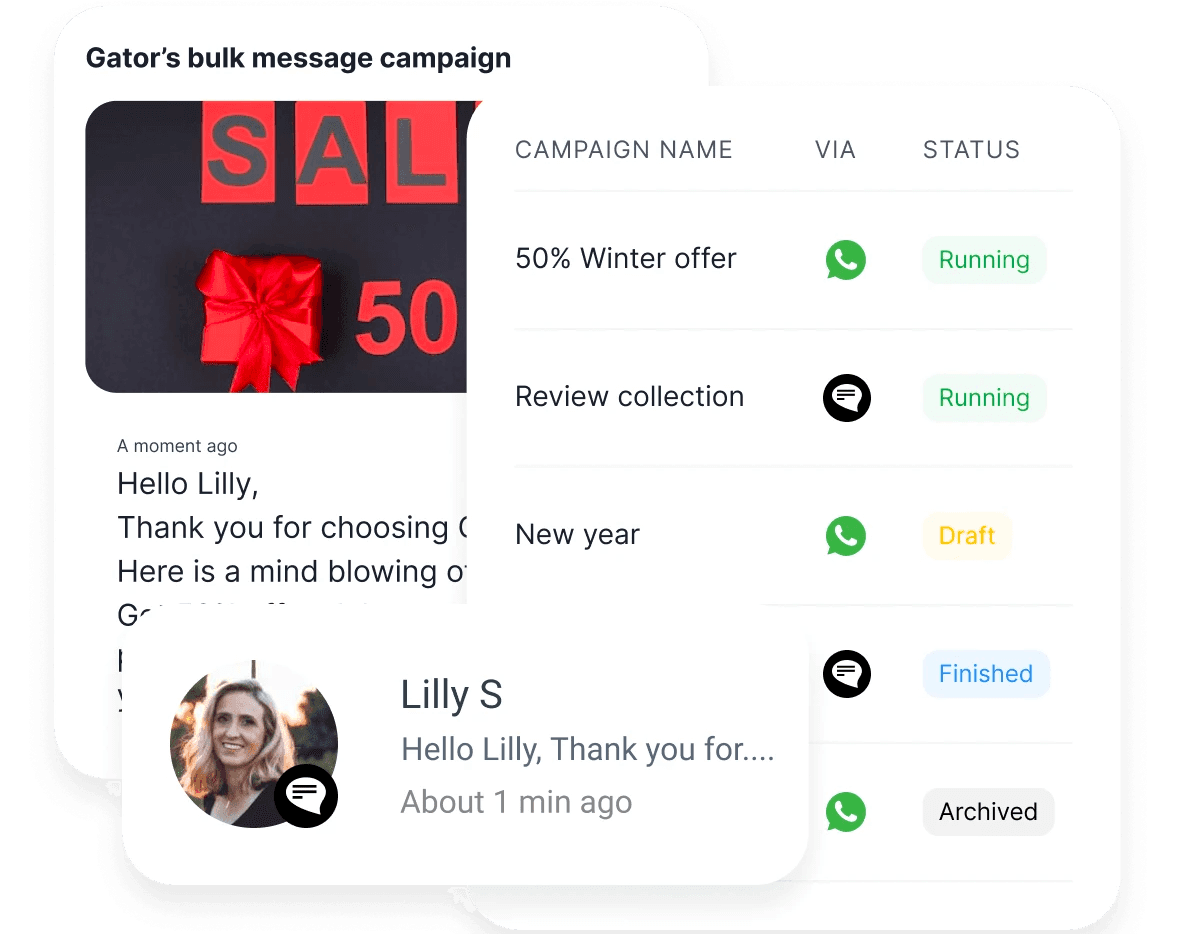
In some cases, SMS can prove to be an even more effective solution than email or social media. With SMS, you can be confident that nearly all your customers will read your message. If it only requires a couple of clicks [Title], the chances of securing those valuable reviews increase significantly.
Hello [Customer Name],
I hope you're doing well. I'm [Employee Name], [Title] at [Your Company]. I wanted to personally reach out to you to inquire about your recent experience with us. We strive to provide excellent service, and your feedback is invaluable to us. Could you take a moment to share your thoughts by clicking on this link: [Review Link]?
Thank you for your time!
Best regards,
[Employee Name]
Asking for reviews on social media, with Facebook being a prime platform for review sites, is a valuable strategy for bolstering your online reputation.
Create Social Media Posts from Customer Reviews: Another effective strategy is to turn customer reviews into social media posts. Showcase positive customer reviews directly on your Facebook feed, following the example set by this local business. You can also provide a convenient link for customers to share their own reviews.
This approach not only highlights the positive experiences of your customers but also encourages others to engage and share their thoughts. It's a simple yet effective way to harness the power of social media to build your brand's credibility.
Using email to request reviews is a strong strategy for businesses. Not only is it a reliable channel for customer communication, with 91% of consumers checking their email daily, but it also allows for the inclusion of review platform links and testing of various formats and languages.
You can request reviews via email through a broad email blast or personalized messages. Here are some concise templates to consider:
"Hello!
Your positive reviews mean the world to us and assist others like you in choosing [business name] with confidence. Could you spare 60 seconds to visit [review platform link] and share your experiences?
We're incredibly thankful for your support. Your help is greatly appreciated!"
WhatsApp is an excellent channel for requesting reviews due to its direct and personal nature. In addition, WhatsApp has launched new features that make it easier to solicit feedback. To ask for a review through WhatsApp:
Begin with a friendly and personalized message to engage the customer. Express your appreciation for their support and their recent interaction with your business. And then politely ask if they would be willing to share their thoughts and experiences by leaving a review on your preferred platform, You have to make sure to include a direct link to the review platform for their convenience. Always respect their time and decision, and thank them regardless of their response.
"Hi [Customer's Name],
I hope this message finds you well. We wanted to take a moment to thank you for choosing [Your Business Name]. Your support means a lot to us.
If you have a spare moment, we'd greatly appreciate it if you could share your experience with us by leaving a review. It helps us immensely in serving you better.
You can leave your review by clicking on this link: [Review Link]
Thank you for considering this. Your feedback is invaluable to us.
Warm regards,
[Your Name]"
For some businesses, asking for a review immediately after a purchase is logical, while others may prefer to wait, allowing the customer to use the product or service. It's essential to tailor your post-purchase review requests accordingly.
Post-purchase trigger emails are excellent opportunities to seek reviews. Here are two concise and friendly ways to request reviews or feedback on your thank-you pages:
"Dear [Customer's Name],
We want to express our heartfelt thanks for your recent order. Making your shopping experience enjoyable is our top priority, and we're eager to hear about your experience.
If you could spare just a few minutes to share your thoughts and leave us a review, we would truly appreciate it!
Thank you for choosing us.
Warm regards,
[Your Name]"
To encourage customer reviews on your website, consider strategically placing a "Call to Action" (CTA) in various locations. However, many businesses find it beneficial to create a dedicated reviews or testimonials page accessible via their main navigation. This is typically one of the first things prospective customers look for when researching a business.
An effective approach is to have a dedicated "Leave Us a Review" page, which can be prominently featured in your website's main navigation.
Ensure that your website features a page displaying existing reviews or includes them directly on your "Leave a Review" page. This provides potential reviewers with an idea of the review's brevity and serves as a starting point.
Review generation tools are software or platforms designed to assist businesses in actively collecting and managing customer reviews. These tools streamline the process of soliciting feedback, making it easier to build a positive online reputation and gather valuable insights. They often offer features like automated review requests, monitoring reviews across various platforms, and generating review links.
To obtain a QR code for Google reviews, you can use online QR code generator tools. These tools allow you to input your Google review link and generate a scannable QR code. Here's a template for requesting reviews with a QR code:
The standard URL for Google My Business is a very lengthy process. It's a little difficult to submit review requests. Fortunately, there is a better approach. Google allows you to claim a Google My Business short URL. It appears as follows:
Your short link makes it simple to deliver review requests both online and in person. Follow the cloodot's instructions for creating a Google reviews link for your Google company profile. This might assist you in accomplishing this.
To establish industry authority and foster business growth, implementing a range of strategies is essential. One such highly effective strategy is garnering online reviews from your customer base.
However, to consistently collect customer feedback, it's crucial to enhance your connections and relationships with both existing and prospective customers. Cloodot is your ideal companion in achieving this. By seamlessly integrating Cloodot with your With existing sales and marketing tools, you can gather all your reviews, chats, and analysis reports from multi-channels under one roof, and with that, you can drive desired customer actions with remarkable success.
Cloodot's innovative features empower you to create lasting customer relationships and gather invaluable feedback that propels your business forward.
Sign up for a free trial or schedule a free demo to learn more.